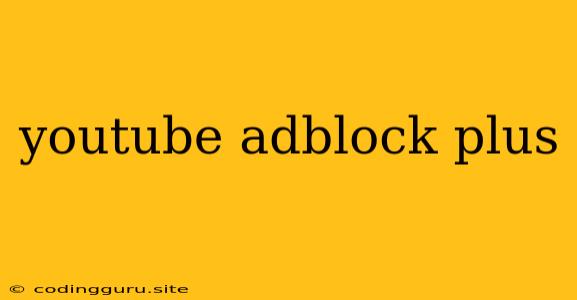Tired of Annoying Ads on YouTube? Learn How to Use Adblock Plus!
YouTube has become a go-to platform for entertainment, education, and information. However, the presence of ads can sometimes be disruptive and frustrating. Fortunately, Adblock Plus is a powerful tool that can help you enjoy your YouTube experience without interruptions.
What is Adblock Plus?
Adblock Plus is a popular browser extension that blocks advertisements on websites, including YouTube. It works by identifying and filtering out ad elements from web pages, effectively removing them from your view.
How to Use Adblock Plus for YouTube
Using Adblock Plus for YouTube is simple and straightforward:
- Install Adblock Plus: Download and install the Adblock Plus extension from your browser's web store. It is available for popular browsers such as Chrome, Firefox, Safari, and Opera.
- Enable Adblock Plus: Once installed, ensure that the extension is enabled in your browser's settings.
- Customize Your Blocking: You can customize your Adblock Plus settings to fine-tune the ads you want to block. For example, you can choose to block all ads, or only specific types of ads like pop-ups, banner ads, or pre-roll videos.
- Enjoy Ad-Free YouTube: With Adblock Plus enabled, you can browse YouTube without being bombarded by advertisements.
Benefits of Using Adblock Plus for YouTube
There are several benefits to using Adblock Plus for YouTube:
- Reduced Distractions: Adblock Plus eliminates annoying ads that interrupt your viewing experience, allowing you to focus on the content you want to watch.
- Faster Loading Times: Ads can slow down web page loading times. By blocking ads, Adblock Plus can help your YouTube pages load faster.
- Improved Battery Life: Advertisements consume bandwidth and processing power, leading to faster battery drain. By blocking ads, you can conserve your battery life.
- Personalized Filtering: Adblock Plus allows you to customize your ad-blocking settings, giving you control over what you want to block.
Alternatives to Adblock Plus for YouTube
While Adblock Plus is a popular choice, there are other alternatives available:
- uBlock Origin: A powerful and lightweight ad-blocking extension known for its customizable filtering options.
- AdGuard: A comprehensive ad-blocking solution that includes features like parental controls and a built-in VPN.
- YouTube Premium: YouTube's official paid subscription service that offers an ad-free viewing experience, along with other benefits like offline downloads and background playback.
Considerations When Using Adblock Plus
It's important to consider the following points when using Adblock Plus:
- Content Creators: While Adblock Plus can improve your user experience, it can also affect content creators who rely on advertising revenue. Consider supporting creators by subscribing to their channels or using ad-free options.
- Privacy Concerns: Some ad-blocking extensions may collect data about your browsing habits. Ensure you choose a reputable extension and review its privacy policy.
- Compatibility Issues: In some cases, Adblock Plus might interfere with website functionalities or cause unexpected behavior. If you encounter any issues, you can temporarily disable the extension or adjust its settings.
Conclusion
Adblock Plus is a valuable tool for enhancing your YouTube experience by blocking ads. It can significantly improve your browsing speed, reduce distractions, and conserve your battery life. By understanding how to use Adblock Plus effectively, you can enjoy your YouTube content without interruptions. Remember to consider the impact on content creators and choose a reputable ad-blocking extension that prioritizes your privacy.