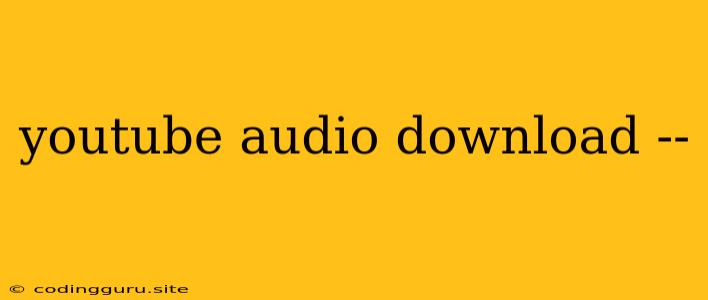Want to Download YouTube Audio Without Downloading the Whole Video?
Have you ever found a fantastic song on YouTube, but only wanted the audio to add to your playlist? Downloading the entire video just to extract the audio can be a hassle. Luckily, there are several easy ways to download YouTube audio without the video. This article will guide you through some popular and effective methods, so you can enjoy your favorite tunes offline.
Why Download YouTube Audio?
There are many reasons why someone might want to download YouTube audio:
- Creating playlists: Easily add your favorite songs to your music library for offline listening.
- Using audio for projects: Download audio for use in videos, podcasts, presentations, or other projects.
- Sharing audio with others: Share your favorite tracks with friends and family without sharing the entire video.
- Saving space: Downloading audio only saves storage space compared to downloading the full video.
Methods for Downloading YouTube Audio
Here are some of the most common and reliable methods to download YouTube audio from YouTube:
1. Online Converters:
This is the most popular approach. There are several websites designed specifically for converting YouTube videos to audio files. These websites typically work by pasting the YouTube video URL into their converter. Once you've provided the URL, they will process the video and provide you with a download link for the audio file.
Tips for Using Online Converters:
- Choose reputable websites: Many free converters are available, but some may not be secure. Look for websites with good reviews and a solid reputation.
- Understand file formats: Most online converters offer multiple audio file formats, like MP3, WAV, or M4A. Choose the format that best suits your needs.
- Be mindful of ads: Some converters may display ads or require you to sign up for a free account.
2. Browser Extensions:
Several browser extensions can download YouTube audio directly from your browser. These extensions usually add a button to your YouTube page, allowing you to download the audio with a single click.
Tips for Using Browser Extensions:
- Choose reputable extensions: Look for extensions with good user reviews and high ratings.
- Check for updates: Ensure the extension is updated regularly for compatibility and security.
- Understand permissions: Some extensions may require access to your browsing history or other information. Be sure to review the permissions before installing.
3. Desktop Applications:
If you prefer a more dedicated solution, there are also desktop applications specifically designed for downloading YouTube audio. These applications offer features like batch downloads, playlist management, and customizable settings.
Tips for Using Desktop Applications:
- Choose a reputable application: Ensure the application is safe and comes from a reliable source.
- Read user reviews: Look for feedback from other users to gauge the application's performance and functionality.
- Check for updates: Keep your application updated for the latest features and security patches.
4. YouTube Premium:
While not technically a download, YouTube Premium allows you to play YouTube videos in the background and offline. This feature can effectively be used to listen to YouTube audio without the video, although you won't be able to save the audio as a separate file.
Important Considerations
When downloading YouTube audio, keep these points in mind:
- Copyright: Make sure you are not violating any copyright laws by downloading music or other content without permission.
- Privacy: Be aware of the privacy implications of using online converters, browser extensions, or desktop applications. Ensure you trust the source and understand their data handling practices.
- File Size: Audio files can be large, so consider your available storage space before downloading.
Conclusion:
Downloading YouTube audio is a simple process, offering you the freedom to listen to your favorite music offline or use it for various projects. Choose the method that best suits your needs and preferences, keeping in mind the importance of copyright and privacy.