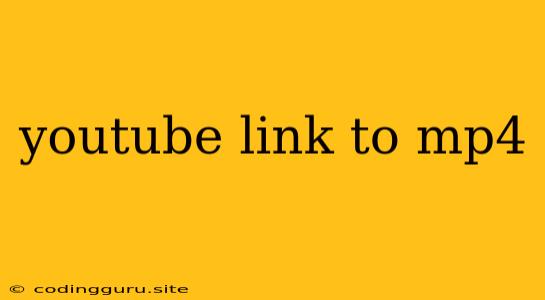Want to Download YouTube Videos as MP4 Files? Here's How!
The internet is a vast repository of content, with YouTube being a prime example. While streaming videos is convenient, sometimes you need to save them for offline viewing or use them in other projects. That's where downloading YouTube videos as MP4 files comes in.
But how do you actually do it? The process might seem daunting, but it's actually quite simple with the right tools and knowledge. This article will guide you through the process of converting your favorite YouTube videos into MP4 files, making them readily available for offline enjoyment or other uses.
Why Convert YouTube Links to MP4?
There are many reasons why you might want to convert a YouTube link to an MP4 file:
- Offline Viewing: Downloading videos allows you to watch them without an internet connection, perfect for travel or when your internet is unreliable.
- Sharing: Sharing a video file is much easier than sharing a YouTube link. You can send it via email, messaging apps, or store it on a USB drive.
- Editing and Reuse: MP4 files can be edited in video editing software, allowing you to trim, add music, or create your own unique content.
- Privacy: Downloading videos gives you more control over your viewing experience. You don't have to worry about ads or recommendations popping up while you're watching.
How to Convert YouTube Links to MP4
There are several methods to convert YouTube links to MP4 files. Here are a few popular options:
1. Online Converters:
This is the simplest and most convenient way to download videos. Online converters are websites that allow you to paste a YouTube link, select the desired output format (MP4), and download the video. Some popular options include:
- Online Video Converter: A well-known platform that offers a user-friendly interface and supports various formats.
- Ytmp3: A website specifically designed for converting YouTube videos to MP3 or MP4 files.
- Flixier: Offers a range of video editing tools alongside its video conversion features.
2. Desktop Software:
For users who prefer dedicated software, there are desktop programs designed specifically for downloading and converting YouTube videos.
- 4K Video Downloader: A popular and highly rated tool available for Windows, Mac, and Linux.
- VLC Media Player: This versatile media player also has a built-in feature for downloading YouTube videos.
3. Browser Extensions:
Some web browsers offer extensions that add download functionality to YouTube. These extensions often work directly with the YouTube platform, allowing you to download videos with a single click. Popular options include:
- Video DownloadHelper: Available for Chrome, Firefox, and Opera.
- SaveFrom.net Helper: Another popular extension that works with various browsers.
Tips for Converting YouTube Links to MP4:
- Check the Terms of Service: Always make sure you are complying with YouTube's terms of service when downloading content.
- Choose High-Quality Downloads: Look for options that allow you to download videos in high resolution for optimal viewing experience.
- Avoid Malware: Be cautious of websites that seem too good to be true or have suspicious advertisements. Choose reputable platforms for video conversion.
Example:
Let's say you want to download a YouTube video titled "Amazing Nature Scenes" for offline viewing. Here's how you would do it using an online converter:
- Copy the YouTube Video Link: Open the YouTube video and copy its URL from the address bar.
- Paste the Link into an Online Converter: Go to a website like Online Video Converter and paste the copied link into the designated field.
- Select MP4 Format: Choose MP4 as the output format and select the desired video resolution.
- Start the Conversion: Click the "Convert" button to initiate the process.
- Download the MP4 File: Once the conversion is complete, you can download the MP4 file to your computer.
Conclusion
Converting YouTube links to MP4 files is a simple process that offers numerous benefits. Whether you want to enjoy videos offline, share them with others, or use them in creative projects, these methods provide efficient and convenient solutions. Just remember to choose reputable platforms and always respect YouTube's terms of service.