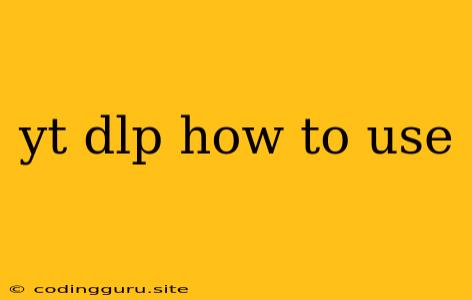yt-dlp: Your Ultimate Guide to Downloading YouTube Videos
Are you tired of streaming videos online? Do you want to save your favorite YouTube videos for offline viewing or to share with others? If so, then yt-dlp is the perfect tool for you!
yt-dlp is a powerful command-line program that allows you to download videos and audio from YouTube and other popular websites like Facebook, Vimeo, and SoundCloud. It's an updated and improved version of the popular youtube-dl tool, offering enhanced features and compatibility with the latest websites.
How to Install yt-dlp
Installing yt-dlp is simple, regardless of your operating system. Here's how you can get started:
On Windows:
- Download the latest release from the yt-dlp GitHub page.
- Extract the zip file to your preferred location.
- Open your command prompt (CMD) and navigate to the directory containing the yt-dlp.exe file.
- Run the command yt-dlp.exe to verify installation.
On macOS and Linux:
- Open your terminal and run the command pip install yt-dlp.
- Once the installation is complete, you can use the yt-dlp command in your terminal.
How to Use yt-dlp
Now that you've successfully installed yt-dlp, let's explore how to use it:
Downloading a Video:
To download a video, simply run the following command in your terminal:
yt-dlp [video_url]
Replace [video_url] with the URL of the YouTube video you want to download. For example, if you want to download a video from the URL https://www.youtube.com/watch?v=dQw4w9WgXcQ, you would run the command:
yt-dlp https://www.youtube.com/watch?v=dQw4w9WgXcQ
Downloading Audio Only:
If you only need the audio from a YouTube video, use the -x or --extract-audio flag:
yt-dlp -x [video_url]
This will download the audio as a separate file, typically in MP3 format.
Selecting Video Format:
You can choose the video format and quality using the -f or --format flag.
- To download the highest available quality:
yt-dlp -f best [video_url] - To download a specific format:
yt-dlp -f [format_code] [video_url](Use the yt-dlp command with the -F or --list-formats flag to list available formats and their codes for a specific video).
Specifying Output File Name:
You can control the name of the downloaded file using the -o or --output flag:
yt-dlp -o "[filename].mp4" [video_url]
This will save the downloaded video as [filename].mp4.
Downloading Multiple Videos:
yt-dlp allows you to download multiple videos simultaneously. Simply include the URLs for all the videos in the command:
yt-dlp [video_url1] [video_url2] [video_url3] ...
Tips for Using yt-dlp:
- Use the
-ior--ignore-errorsflag to skip over videos that fail to download. - Use the
-ror--rate-limitflag to limit the download speed. - Use the
--playlist-startand--playlist-endflags to download a specific range of videos from a playlist. - Use the
--proxyflag to download videos through a proxy server. - Use the
--no-warningsflag to suppress warnings.
Alternatives to yt-dlp:
Although yt-dlp is an excellent tool, there are a few alternatives available:
- youtube-dl: The original tool that yt-dlp is based on. However, it may lack some of the newer features and updates.
- 4K Video Downloader: A graphical user interface (GUI) application for downloading videos from YouTube and other platforms.
- Free YouTube to MP3 Converter: A simple online tool for converting YouTube videos to MP3 audio files.
Legal Considerations:
While downloading YouTube videos for personal use is generally acceptable, it's crucial to be aware of the legal ramifications of downloading copyrighted material. Be mindful of copyright laws and ensure that you have the necessary permissions before downloading and distributing videos.
Conclusion
yt-dlp is a powerful and versatile tool for downloading videos and audio from YouTube and other online platforms. It offers a wide range of features, options, and flexibility to suit your needs. By following these steps and exploring the various flags and options, you can become proficient in using yt-dlp to download your favorite content. Remember to respect copyright laws and use yt-dlp responsibly.