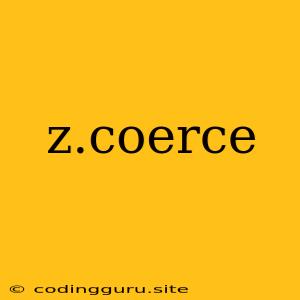Understanding z.coerce in Zod: A Comprehensive Guide
Zod is a powerful type-safe validation library for JavaScript and TypeScript. It helps developers build robust applications by ensuring data adheres to predefined structures. One of the key features of Zod is its ability to coerce data into the desired type, which is facilitated by the z.coerce function.
What is Coercion in Zod?
Coercion, in the context of Zod, refers to the process of automatically transforming data from one type to another. This is particularly helpful when you need to handle user input or data from external sources that might not strictly conform to the expected type.
Imagine you have a Zod schema that defines an integer field. If a user provides a string value like "10", the z.coerce function will automatically convert it into a number. This eliminates the need for manual type conversions and ensures that your data is always in the expected format.
Why Use z.coerce?
Here are some compelling reasons to utilize z.coerce in your Zod schemas:
- Reduced Boilerplate: Eliminates the need for manual type conversions, making your code cleaner and more concise.
- Improved User Experience: Gracefully handles user input that may not be perfectly formatted, leading to a smoother user experience.
- Enhanced Type Safety: Ensures that your data is always in the expected type, preventing type-related errors and runtime issues.
- Simplified Data Handling: Facilitates seamless data integration from various sources, irrespective of their initial types.
How to Use z.coerce
Using z.coerce in Zod is straightforward:
-
Import the
z.coercefunction:import { z } from 'zod'; -
Apply
z.coerceto the desired Zod schema:const userSchema = z.object({ id: z.coerce.number(), name: z.string(), age: z.coerce.number().min(18) // Combine coercion with other validation rules }); -
Utilize the schema for data validation:
const userData = { id: '123', name: 'John Doe', age: '25' }; const validatedData = userSchema.parse(userData); console.log(validatedData); // Output: { id: 123, name: 'John Doe', age: 25 }
In this example, z.coerce.number() automatically converts the string value "123" into a number for the id field. Similarly, "25" is converted to a number for the age field.
Types Supported by z.coerce
z.coerce supports various types, allowing you to handle different data formats:
- Numbers:
z.coerce.number()converts strings, booleans, or null to numbers. - Strings:
z.coerce.string()converts numbers, booleans, or null to strings. - Booleans:
z.coerce.boolean()converts strings or numbers to booleans. - Dates:
z.coerce.date()converts strings or numbers (timestamps) to dates. - Arrays:
z.coerce.array()converts comma-separated strings into arrays.
Best Practices for Using z.coerce
- Be Mindful of Implicit Conversions: Coercion can introduce unexpected behavior if you're not aware of the implicit conversions. Always test your schemas with various data types to ensure the desired results.
- Prioritize Validation: While
z.coercehelps with data transformations, it's crucial to validate the coerced data to ensure it meets your requirements. For example, usingz.number().min(0)afterz.coerce.number()ensures that the number is non-negative. - Consider Performance Implications: Extensive coercion can impact performance, especially when handling large datasets. If performance is a concern, consider using alternative methods for type conversions.
- Document Your Coercion: Clearly document the use of
z.coercein your code to improve maintainability and prevent confusion among team members.
Conclusion
z.coerce is a valuable tool in your Zod toolkit, simplifying data handling and ensuring type safety. By understanding its capabilities and best practices, you can enhance your code's reliability, maintainability, and user experience. Embrace z.coerce to streamline your data validation process and create more robust applications.