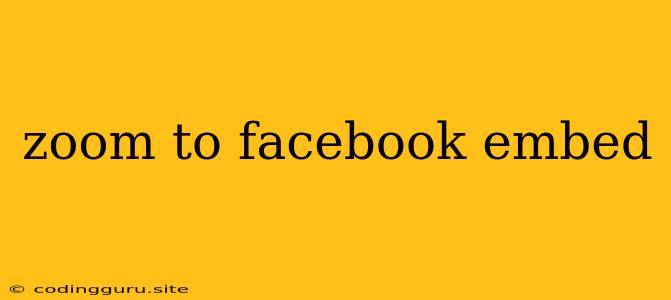Zooming In: How to Make Your Facebook Embeds Stand Out
In today's digital landscape, embedding content from one platform onto another is a common practice. This allows for seamless integration and a more interactive user experience. However, when it comes to Facebook embeds, the default view can sometimes fall short of expectations, especially when it comes to image or video size. Enter the zoom to facebook embed solution!
Why Zoom?
Facebook embeds offer a convenient way to share posts, videos, and even live streams directly on your website or blog. However, the default size might be too small, leading to a less engaging experience for your visitors. Zooming in allows you to:
- Enhance Visual Impact: Larger images and videos command more attention, making your content more visually appealing.
- Improve Readability: For posts with text, a larger view ensures readability and a better overall reading experience.
- Customize Your Design: Zooming allows you to better control the size and placement of the embed, making it blend seamlessly with your website's layout.
How to Achieve the Zoom Effect
Here's a breakdown of the process for achieving the desired zoom to facebook embed effect:
-
Choosing Your Embed Method:
- Facebook's Embed Code: The most common method is to use Facebook's native embed code. You can access this by clicking the 'Embed' button on the Facebook post you want to share. Copy the provided code and paste it into your website's HTML.
- Third-Party Plugins: There are various plugins available that provide more customization options for Facebook embeds. These plugins often offer built-in zoom functionality.
-
Styling the Embed:
- CSS for Customization: Once you have the embed code in place, you can use CSS (Cascading Style Sheets) to adjust the size and appearance of the embed. The basic idea is to set the width and height of the embed container to desired dimensions.
- Zoom on Hover: For a more interactive experience, you can use CSS to zoom in on the embed when a user hovers their mouse over it. This adds a visual highlight to the embedded content.
Example:
/* Basic Embed Styling */
.facebook-embed {
width: 600px;
height: 400px;
}
/* Zoom on Hover */
.facebook-embed:hover {
transform: scale(1.2); /* Adjust the scale value for desired zoom level */
}
Additional Tips:
- Responsive Design: Ensure your Facebook embeds scale appropriately on different screen sizes, maintaining a good user experience across devices.
- Performance Considerations: Overly large embeds can impact your website's loading speed. Striking a balance between visual impact and performance is essential.
- Accessibility: Make sure the zoom feature is accessible to all users, including those who rely on assistive technologies.
Beyond Facebook:
The techniques for achieving a zoom to embed effect apply to other platforms as well, including Twitter, YouTube, and Instagram. You can use the same principles of CSS styling and plugins to customize the appearance and responsiveness of embedded content.
Conclusion:
Zooming to Facebook embeds is a simple but powerful technique to enhance the visual impact of your content and improve the user experience. By using CSS styling and considering factors like responsiveness and accessibility, you can create engaging and visually appealing embeds that seamlessly integrate into your website or blog.