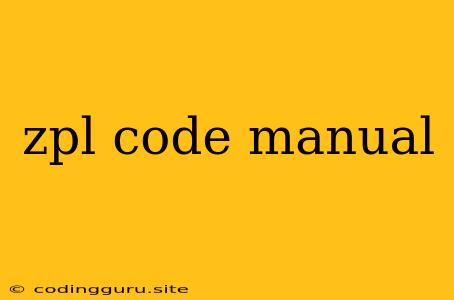A Deep Dive into ZPL Code: A Comprehensive Manual
ZPL (Zebra Programming Language) is a powerful language used to design and print labels using Zebra printers. It offers a wide range of capabilities, from simple text and barcode printing to intricate graphics and complex data manipulation. Whether you're a seasoned label designer or a newcomer to the world of Zebra printers, understanding ZPL is crucial for achieving optimal label printing results.
This manual aims to provide a comprehensive guide to ZPL, covering its fundamental syntax, essential commands, and advanced techniques. We'll explore various aspects of ZPL, including:
- Understanding the Basics: We'll start by defining what ZPL is, its purpose, and how it interacts with Zebra printers.
- Essential ZPL Commands: This section will introduce the core commands used for basic label design, including text formatting, barcode generation, and graphic elements.
- Advanced ZPL Techniques: We'll delve into more complex features like data manipulation, conditional formatting, and advanced graphics.
- Real-World Examples: To solidify your understanding, we'll walk through practical examples of ZPL code for common label design scenarios.
- Troubleshooting and Debugging: We'll cover common errors encountered when using ZPL and how to effectively debug your code.
Let's begin our journey into the world of ZPL!
What is ZPL?
ZPL, short for Zebra Programming Language, is a proprietary programming language developed by Zebra Technologies. It serves as the foundation for creating and printing labels using Zebra label printers.
What's the purpose of ZPL?
ZPL empowers users to:
- Design labels: Specify the layout, content, and appearance of your labels.
- Control printer settings: Customize printer parameters like speed, darkness, and media type.
- Integrate data: Dynamically include data from external sources, such as databases or spreadsheets.
- Create complex labels: Combine text, barcodes, graphics, and other elements for comprehensive labels.
Fundamental ZPL Syntax
ZPL follows a straightforward syntax based on command-line instructions. Each command is structured in a specific format, starting with a "^" followed by the command name and its associated parameters.
Basic ZPL Commands
Let's explore some fundamental ZPL commands:
- ^XA: Marks the beginning of the ZPL code.
- ^XZ: Marks the end of the ZPL code.
- ^CF0,10,10^A0N,20,20^FDHello World!^FS: This example prints "Hello World!" using the default font, size 10, at coordinates (10,10).
- ^BY2,2,100^BCN,128,N,N,N,N^FD123456789012^FS: This creates a Code 128 barcode with a width of 2 units, a height of 100 units, and encodes the data "123456789012".
Essential ZPL Commands for Label Design
Text Formatting:
- ^A<font>,<size>,<x>,<y>^FD<text>^FS: This command prints text with the specified font, size, x-coordinate, and y-coordinate.
- ^CI<rotation>,<x>,<y>^FD<text>^FS: This command prints text with the specified rotation, x-coordinate, and y-coordinate.
Barcode Generation:
- ^BY<width>,<height>^BC<type>,<data>,<parameters>^FS: This command generates a barcode of the specified type, width, height, and data.
- ^B<barcode type>,<width>,<height>,<data>,<parameters>^FS: This command creates a barcode with the specified type, width, height, and data.
Graphics:
- ^GO<x>,<y>^GE<width>,<height>,<color>^FS: This command draws a rectangle with the specified width, height, color, and coordinates.
- ^FO<x>,<y>^FB<font>,<size>,<x-scale>,<y-scale>^FD<text>^FS: This command prints text using a bar font, with specified scaling and coordinates.
Advanced ZPL Techniques
Data Manipulation:
- ^FO<x>,<y>^A0N,20,20^FD^~JD^FS: This command allows you to dynamically insert data from an external source using the "^~JD" command.
- ^FX<variable name>^FS: This command defines a variable and assigns a value to it.
Conditional Formatting:
- ^IF<condition>^THEN^ELSE^FI: This command allows you to perform conditional actions based on a specified condition.
Advanced Graphics:
- ^XG<graphics data>^FS: This command allows you to insert a pre-defined graphic object into your label.
- ^GS<graphic file name>^FS: This command loads a graphics file from the printer's memory.
Real-World Examples
Example 1: Basic Label Design
^XA
^CF0,10,10^A0N,20,20^FDProduct Name: ^FS
^CF0,10,30^A0N,20,20^FD^~JD^FS
^BY2,2,100^BCN,128,N,N,N,N^FD123456789012^FS
^XZ
This ZPL code creates a label with a product name, a variable data field, and a Code 128 barcode.
Example 2: Complex Label with Graphics
^XA
^FO10,10^FB200,20,1,1^FDCompany Logo^FS
^CF0,10,50^A0N,20,20^FDProduct Description: ^FS
^CF0,10,70^A0N,20,20^FD^~JD^FS
^GO100,100^GE200,100,1^FS
^XZ
This ZPL code includes a company logo, product description, and a rectangle graphic.
Troubleshooting and Debugging
Common ZPL Errors:
- Syntax errors: Misspelled commands, incorrect parameter values, and missing closing tags.
- Data errors: Incorrect data format, missing data fields, or invalid data values.
- Printer communication errors: Issues with the printer connection or the printer's configuration.
Debugging Techniques:
- Use the ZPL emulator: Simulate the ZPL code execution to identify errors.
- Check the printer's error log: Review the printer's internal log for error messages.
- Print test labels: Use short, concise ZPL code snippets to test individual elements.
- Consult Zebra's documentation: Refer to the official ZPL documentation for detailed information on syntax, commands, and troubleshooting.
Kesimpulan
ZPL is a powerful language that unlocks a world of possibilities for designing and printing labels with Zebra printers. By mastering its syntax, essential commands, and advanced techniques, you can create professional, efficient, and highly customized labels. Whether you're printing product labels, shipping labels, or even intricate barcodes, ZPL equips you with the tools to achieve your labeling goals.
This manual has provided you with a solid foundation for using ZPL. As you delve deeper into the world of Zebra printers and label design, remember to consult the official ZPL documentation for comprehensive details and ongoing support.