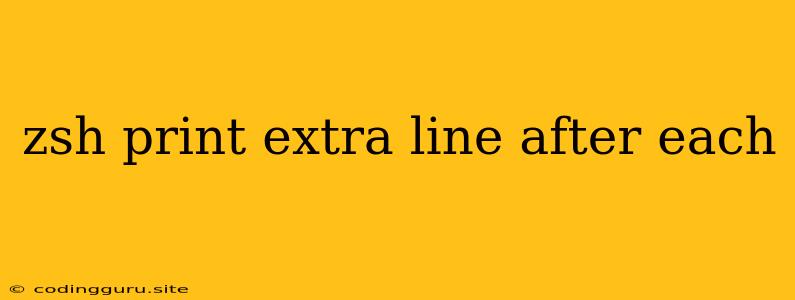Why Is Zsh Adding Extra Lines After Each Command?
It can be quite frustrating when you're working in your terminal and suddenly, every command output is followed by an extra, unwanted line. This often happens in the Zsh shell and can be quite perplexing. Let's dive into why this might be occurring and how to fix it.
Common Culprits
There are a few common reasons why your Zsh shell might be printing extra lines after each command. Here are some key areas to investigate:
1. PROMPT: Your shell prompt, defined by the PROMPT variable, could be adding an extra line. This usually happens if your prompt configuration includes a newline character (\n) at the end.
2. PS1: Similar to PROMPT, your PS1 variable, which controls your primary prompt, might be introducing the extra line. Pay close attention to any newline characters or special escape sequences within your PS1 definition.
3. precmd: This function, executed before each command, could be responsible for adding an extra line. Check if any commands within your precmd function are generating output, including newline characters.
4. postcmd: This function is executed after each command. Similar to precmd, any output from commands within postcmd could be adding an extra line.
5. External Processes: It's possible that the command itself is producing an extra line break. For example, some commands, especially those that interact with files or display lists, might include a trailing newline in their output by design.
Troubleshooting Tips
Here are some steps to diagnose and address the extra line issue in your Zsh shell:
-
Examine your
PROMPTandPS1:- Use
echo $PROMPTandecho $PS1to see the current definitions of your prompt variables. - Look for newline characters (
\n) or escape sequences like\r\n. - Remove any newlines or unnecessary escapes and test if the extra line is resolved.
- Use
-
Inspect your
precmdandpostcmdfunctions:- Use
echo $precmdandecho $postcmdto see the contents of these functions. - Check for any commands within the functions that might be outputting newline characters.
- Comment out or modify the potentially problematic commands and test the output.
- Use
-
Test the Command Output:
- Run the command that produces the extra line independently, outside of your Zsh shell. This helps isolate whether the issue is within your shell configuration or the command itself.
- If the command produces an extra line when executed directly, the problem might be with the command's own output behavior.
-
Temporarily Disable Zsh Customization:
- Create a backup of your
.zshrcfile (e.g.,.zshrc.bak). - Rename or move your
.zshrcfile temporarily. This will disable any custom Zsh configurations. - Try running your commands again. If the extra line disappears, it confirms that the issue is within your
.zshrcfile.
- Create a backup of your
-
Look for Plugins and Themes:
- If you use Zsh plugins or themes, they could be contributing to the extra line issue.
- Temporarily disable or uninstall any plugins or themes and test the command output.
-
Use
\cfor Custom Prompt Formatting:- To avoid extra lines when formatting your prompt, consider using the
\cescape sequence instead of newlines.\cforces the cursor to stay on the current line. For example:
PS1="%n%c" - To avoid extra lines when formatting your prompt, consider using the
Examples
Here's a simple illustration of how the PS1 variable can introduce an extra line if it contains a newline:
# Incorrect configuration
PS1="%n\n"
# Output:
# Your username
# Your hostname
# (Extra line here)
# Your command prompt
In this example, the extra line comes from the \n character within the PS1 definition.
Conclusion
By carefully reviewing your Zsh prompt configurations, precmd and postcmd functions, and understanding potential sources of extra line breaks from your commands, you can identify and resolve the issue of unwanted lines appearing after each command. Remember to troubleshoot systematically and test your changes to ensure that your Zsh shell behaves as expected.