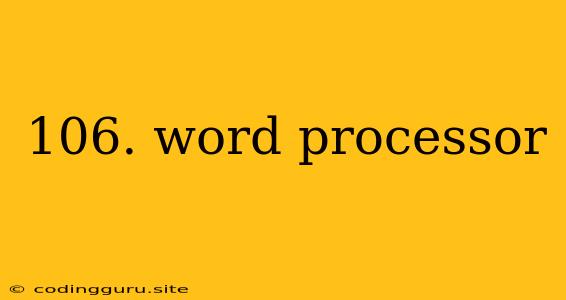What is a Word Processor?
A word processor is a software application that allows users to create, edit, format, and print documents. It's an essential tool for anyone who needs to work with text, whether it's for personal or professional purposes.
Why Use a Word Processor?
Imagine trying to write a letter, essay, or even a simple grocery list without a word processor. You'd need to manually type everything on a typewriter, risking typos and making revisions a nightmare. Word processors solve these problems by offering several key features:
- Easy Editing: You can easily delete, insert, copy, and paste text without having to retype entire sections.
- Formatting Options: Word processors provide various ways to format your text, including font changes, bolding, italics, bullet points, and numbered lists.
- Spell Check and Grammar Correction: Word processors have built-in spell checkers and grammar correction tools to help you create error-free documents.
- Templates: Many word processors come with pre-designed templates for various documents, such as letters, resumes, and reports, making it easier to start a new document.
- Collaboration Features: Some word processors allow multiple users to collaborate on the same document simultaneously, making it easier to work on projects together.
Popular Word Processing Software
There are many different word processors available, both free and paid. Some of the most popular options include:
- Microsoft Word: This is the most widely used word processor, known for its extensive features and compatibility with other Microsoft Office applications.
- Google Docs: A free online word processor that is part of Google's suite of online productivity tools. It's known for its ease of use and real-time collaboration capabilities.
- LibreOffice Writer: A free and open-source word processor that is a good alternative to Microsoft Word. It has a similar feature set but is available for free.
- Apple Pages: A word processor designed specifically for Apple computers and mobile devices. It's known for its sleek interface and easy-to-use features.
Choosing the Right Word Processor
The best word processor for you depends on your individual needs and preferences. Consider these factors:
- Your budget: Some word processors are free, while others require a subscription or one-time purchase.
- Your operating system: Not all word processors are compatible with all operating systems. Make sure to choose one that works with your computer.
- Your features needs: Consider the specific features you need, such as collaboration capabilities, advanced formatting options, or specific document types.
- Your level of experience: Some word processors are more beginner-friendly than others.
Conclusion
A word processor is an essential tool for anyone who needs to create and edit text documents. Whether you're writing letters, essays, reports, or even just grocery lists, a word processor can make your life easier by providing features for editing, formatting, spell-checking, and more. Choose the right word processor based on your needs and preferences, and you'll be able to create professional-looking documents with ease.