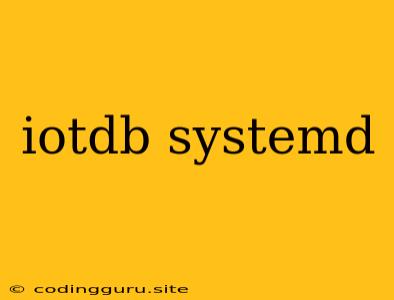Integrating IoTDB with Systemd for Reliable Data Management
The Internet of Things (IoT) is rapidly expanding, generating massive amounts of data from diverse devices. Efficiently collecting, storing, and managing this data is crucial for leveraging its insights. IoTDB emerges as a powerful time-series database specifically designed to address the unique challenges of IoT data management. Systemd, a popular system and service manager for Linux, provides a robust framework for managing processes and services.
How can we seamlessly integrate IoTDB with Systemd to ensure reliable and efficient data management?
Systemd's Importance in IoTDB Management:
- Automated Startup: Systemd allows for automatic startup of IoTDB upon system boot. This eliminates manual intervention and ensures the database is ready to receive data as soon as devices come online.
- Process Management: Systemd provides a comprehensive approach to managing IoTDB processes, including starting, stopping, restarting, and monitoring. This facilitates smooth operation and quick troubleshooting.
- Resource Management: Systemd enables fine-grained control over IoTDB's resource utilization, such as memory and CPU allocation. This optimizes performance and prevents resource contention.
- Logging and Monitoring: Systemd integrates with system logging mechanisms, making it easy to track IoTDB's activity and diagnose potential issues.
Integrating IoTDB with Systemd:
- Service File Creation: Create a service file for IoTDB in the
/etc/systemd/systemdirectory. This file defines the configuration and behavior of the IoTDB service. - Service Definition: The service file should include parameters like the working directory, command to execute IoTDB, user to run under, and dependencies on other services.
- Enable and Start: Use
systemctl enableandsystemctl startcommands to enable the IoTDB service at system boot and start it immediately.
Example Service File:
[Unit]
Description=IoTDB Time-Series Database
After=network.target
[Service]
User=iotuser
Group=iotgroup
WorkingDirectory=/opt/iotdb
ExecStart=/opt/iotdb/bin/iotdb -f /opt/iotdb/conf/iotdb-conf.properties
Restart=always
RestartSec=5s
[Install]
WantedBy=multi-user.target
Benefits of Integration:
- Enhanced Reliability: Systemd ensures the IoTDB service is always running and automatically restarts in case of failures.
- Simplified Management: Managing IoTDB through Systemd streamlines operations, making it easier to start, stop, and monitor the database.
- Improved Performance: Systemd allows for resource optimization, leading to better performance and efficiency of the IoTDB service.
Additional Tips:
- Log Analysis: Monitor IoTDB's logs for any errors or warnings that might indicate potential problems.
- Performance Tuning: Fine-tune Systemd configuration to allocate optimal resources for IoTDB.
- Security: Ensure the IoTDB service runs with appropriate security settings and user permissions.
Conclusion:
Integrating IoTDB with Systemd empowers reliable and efficient data management in IoT environments. Systemd's robust capabilities provide a comprehensive framework for managing the IoTDB service, ensuring its smooth operation, resource optimization, and easy troubleshooting. This integration enhances the overall stability and performance of your IoT data infrastructure.