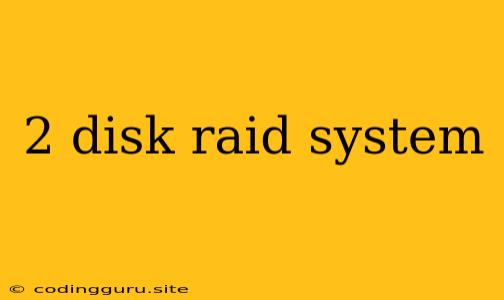Understanding a 2-Disk RAID System: A Guide to Enhanced Data Storage
A 2-disk RAID system provides a solution to enhance data storage by combining two physical disks into a single logical unit. It's a powerful approach that can improve data reliability, performance, and even capacity. But before diving into the advantages, let's first understand the fundamental types of RAID configurations that utilize two disks.
RAID 0 (striping)
The most straightforward RAID configuration with two disks is RAID 0, also known as striping. This configuration splits data across both disks, effectively doubling the write speed. Imagine writing a file; instead of writing the entire file to one disk, RAID 0 distributes it across both disks, leading to faster storage.
Here's how it works:
- Data is divided into blocks, each block being written to a different disk simultaneously.
- This parallel writing significantly boosts the writing speed.
However, RAID 0 doesn't offer any data redundancy. If one disk fails, all data on both disks is lost. This makes it unsuitable for critical data that requires high fault tolerance.
RAID 1 (mirroring)
The opposite of RAID 0, RAID 1, provides a high level of data redundancy. In RAID 1, both disks contain an exact copy of the data, creating a mirror image. This redundancy ensures data safety, as if one disk fails, the other disk can take over and the data remains accessible.
Here's how it works:
- Data is written to both disks simultaneously, creating an identical copy on each.
- If one disk fails, the other disk becomes the primary source of data.
While RAID 1 ensures data recovery in case of a disk failure, it does not offer any performance benefits. The write speed is limited to the speed of a single disk, as the data needs to be written to both disks simultaneously.
RAID 10 (RAID 1+0)
Combining the advantages of both RAID 0 and RAID 1, RAID 10 (also known as RAID 1+0) provides both performance enhancements and data redundancy. It essentially creates a mirrored set of striped disks.
Here's how it works:
- Two disks are first paired in RAID 1, mirroring the data between them.
- These mirrored pairs are then striped together, creating a RAID 0 configuration.
This setup provides the speed advantage of RAID 0 while retaining the redundancy of RAID 1. If one disk in a mirrored pair fails, the data is still available on the other disk. However, if an entire mirrored pair fails, the data is lost.
Choosing the Right 2-Disk RAID Configuration
So, which configuration is right for your needs? It depends on your priorities:
Prioritize performance and cost efficiency: RAID 0 might be a suitable choice for non-critical data. It offers the fastest performance but lacks data redundancy, meaning any disk failure will result in data loss.
Prioritize data protection and reliability: RAID 1 is ideal for critical data. Its redundancy ensures data recovery in case of a disk failure. However, it comes at the cost of reduced performance, as writing to both disks simultaneously limits the speed.
Balance performance and redundancy: RAID 10 strikes a balance between performance and reliability. It provides speed advantages similar to RAID 0 with the added security of data mirroring. However, this configuration requires more disks than RAID 0 or RAID 1, potentially increasing cost.
Beyond the Basics: 2-Disk RAID System Considerations
While the 2-disk RAID system offers a good starting point for enhanced data storage, some crucial factors can influence its effectiveness:
Disk Performance: The performance of the individual disks heavily influences the overall performance of the RAID system. Using faster disks can significantly improve the speed of your RAID configuration, especially for RAID 0 and RAID 10.
Disk Size: The size of the individual disks determines the total storage capacity of the RAID system. If you require more storage, consider using larger disks. However, remember that the RAID configuration will limit the total usable space, as it needs space for redundancy (in RAID 1 and RAID 10).
Disk Compatibility: Not all disks are compatible with each other, especially when configuring RAID 1 and RAID 10. Make sure the disks you choose are compatible with each other and with your chosen RAID controller.
RAID Controller: The RAID controller is responsible for managing the RAID configuration. It handles data striping, mirroring, and other operations. Choosing a high-performance RAID controller can improve the performance of your RAID system.
Data Backup: Regardless of the RAID configuration you choose, it's always essential to have a data backup strategy in place. RAID systems protect against single-disk failures, but they cannot protect against catastrophic events like fires, floods, or power outages. Regularly backing up your data to a separate location ensures data recovery even in such extreme situations.
Conclusion
A 2-disk RAID system can provide a significant improvement in data storage, offering either performance enhancements or data redundancy, or a combination of both. By understanding the different configurations and considering your specific needs, you can choose the most suitable 2-disk RAID setup for your requirements. Remember, regular data backups are crucial for complete data protection, ensuring that even if a RAID system fails, your data remains safe and accessible.