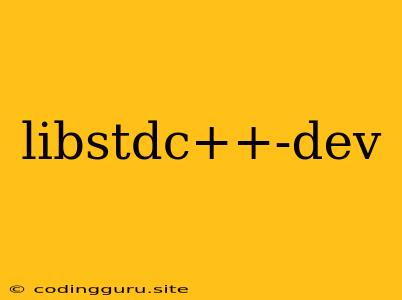The Essential Role of libstdc++-dev in Your Development Environment
If you're delving into the world of C++ development, especially on Debian-based systems like Ubuntu, you'll likely encounter the term "libstdc++-dev." But what exactly is it, and why is it so crucial for your projects?
What is libstdc++-dev?
libstdc++-dev is a package that provides the development files for the GNU Standard C++ Library (libstdc++). This library is the foundation upon which you build your C++ applications, offering essential components like containers (vectors, lists, maps), algorithms, input/output operations, and more.
Why is libstdc++-dev Necessary?
Think of libstdc++-dev as the blueprint that allows your compiler to understand and construct your C++ code. It contains header files (e.g., <iostream>, <vector>) that define the C++ Standard Library classes and functions. Without these headers, your compiler wouldn't know how to interpret your C++ code, leading to compilation errors.
Let's illustrate with an example:
Imagine you write a simple C++ program to print "Hello, World!" to the console:
#include
int main() {
std::cout << "Hello, World!" << std::endl;
return 0;
}
This program uses the iostream header, which is part of the libstdc++ library. When you compile this code, the compiler needs the definitions from the iostream header file to translate your program into executable code. Without libstdc++-dev, you'll see compilation errors like:
error: 'iostream' file not found
How to Install libstdc++-dev
If you encounter a compilation error related to the C++ Standard Library, chances are you haven't installed the libstdc++-dev package. To install it on Debian-based systems like Ubuntu, use the following command:
sudo apt-get install libstdc++-dev
This command will fetch the necessary package and its dependencies, ensuring you have the development files required to compile your C++ applications smoothly.
Tips for Ensuring Smooth Compilation
Here are some additional tips to avoid encountering compilation errors related to libstdc++-dev:
- Update Your System: Regularly update your system using
sudo apt-get update && sudo apt-get upgradeto ensure you have the latest package versions, including libstdc++-dev. - Check for Dependencies: Many other libraries and packages require libstdc++-dev. If you install new libraries, ensure that they are correctly linked to libstdc++-dev.
- Verify Compiler Settings: Make sure your compiler is configured to use the correct libstdc++-dev path. You can usually set this through the
CFLAGSenvironment variable.
Conclusion
libstdc++-dev plays a crucial role in the development of C++ programs, providing the necessary header files and libraries for compiling your code. Ensuring that you have the correct version of libstdc++-dev installed and properly configured is essential for a seamless development experience. By following the tips and insights mentioned above, you can avoid potential compilation errors and focus on building your C++ applications efficiently.