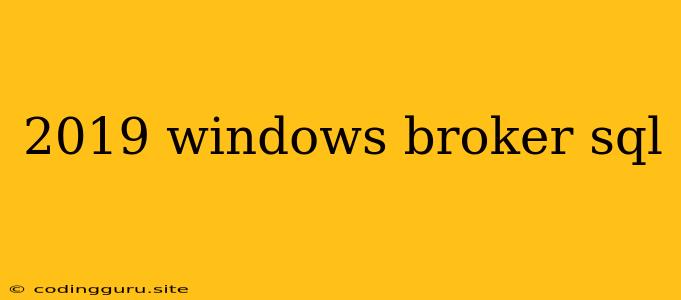Navigating the 2019 Windows Broker SQL Landscape: A Guide for Administrators
The world of database management is constantly evolving, and SQL Server continues to be a cornerstone for many businesses. 2019 brought significant changes to the Windows landscape, impacting how SQL Server is deployed and managed. If you're an administrator looking to navigate this evolving environment, understanding the latest trends and best practices is crucial.
What are the key considerations for SQL Server in a 2019 Windows environment?
Understanding the 2019 Windows Environment
- Windows Server 2019: This version of Windows Server introduces features like containerized workloads, improved security, and enhanced networking capabilities. These features directly impact how SQL Server is deployed and interacts with the operating system.
- Security Enhancements: Windows Server 2019 strengthens security measures with features like enhanced security protocols and improved vulnerability management. This necessitates a proactive approach to SQL Server security, ensuring you're leveraging these new capabilities to protect your database.
SQL Server on Windows Server 2019
- Containerization: SQL Server 2019 supports containerization, allowing you to package your SQL Server environment as a container, making deployment and scaling more efficient. This approach offers increased portability and consistency across environments.
- Performance Optimization: Windows Server 2019 offers performance improvements that directly benefit SQL Server workloads. By optimizing storage and networking configurations, you can achieve better performance for your SQL Server instances.
Essential Considerations for Administrators
1. Security Best Practices:
- Account Lockout Policies: Configure account lockout policies to prevent brute-force attacks and unauthorized access.
- Auditing and Monitoring: Implement comprehensive auditing and monitoring to track user activities and identify potential security threats.
- Vulnerability Management: Regularly patch your SQL Server instances and the underlying Windows Server to mitigate security vulnerabilities.
2. Deployment Strategies:
- High Availability (HA) and Disaster Recovery (DR): Utilize features like Always On Availability Groups and log shipping to ensure high availability and data recovery capabilities.
- Scaling and Performance: Consider options like clustered instances and read-only replicas to scale your SQL Server workloads efficiently.
3. Management and Optimization:
- Performance Tuning: Analyze query execution plans and optimize queries to enhance performance.
- Backups and Recovery: Establish a comprehensive backup strategy with regular backups and recovery testing to minimize data loss.
- Monitoring and Alerting: Implement proactive monitoring tools to track SQL Server performance and proactively address potential issues.
Tips for a Smooth Transition
- Thorough Planning: Before deploying SQL Server on Windows Server 2019, carefully assess your needs and create a well-defined implementation plan.
- Testing and Validation: Perform thorough testing to ensure that your SQL Server deployments function correctly in the new environment.
- Documentation: Maintain detailed documentation of your SQL Server configurations, deployment steps, and troubleshooting procedures.
Examples
- Containerized SQL Server Deployment: Use Docker to create a containerized SQL Server environment, making deployment and scaling more efficient.
- High Availability with Always On Availability Groups: Implement Always On Availability Groups to ensure high availability of your SQL Server instance across multiple servers.
Conclusion
The 2019 Windows environment presents both challenges and opportunities for SQL Server administrators. By embracing the latest features, implementing security best practices, and optimizing deployments, you can navigate this evolving landscape and achieve optimal performance and security for your SQL Server environments. Remember, proactive planning, thorough testing, and continuous learning are essential for success in this ever-changing world of SQL Server administration.