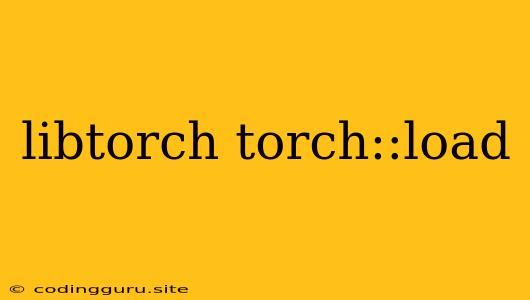Understanding and Utilizing torch::load in LibTorch
LibTorch is a C++ library that provides a powerful interface for working with PyTorch's deep learning framework. One crucial aspect of working with LibTorch is loading pre-trained models. This is where the torch::load function comes into play.
What is torch::load?
The torch::load function in LibTorch is your gateway to loading pre-trained models, tensors, or other data structures that were previously saved using PyTorch's torch.save function. Essentially, it allows you to bring your models back to life in a C++ environment.
Why Use torch::load?
- Pre-trained Models: Load pre-trained models to use their powerful features and skip the lengthy training process.
- Data Persistence: Load saved datasets or tensors for quick access and use in your C++ applications.
- Transfer Learning: Load a pre-trained model and fine-tune it on a specific dataset for improved accuracy.
- Efficiency: Avoid re-training from scratch by utilizing pre-trained models for your tasks.
How to Use torch::load in LibTorch
- Import necessary headers:
#include#include - Load your model or data:
torch::jit::script::Module module; try { // Load the model from a file module = torch::jit::load("model.pt"); } catch (const c10::Error& e) { std::cerr << "Error loading the model: " << e.msg() << std::endl; return 1; } - Use the loaded model or data:
// Example: Use the loaded model to make predictions torch::Tensor input = torch::randn({1, 1, 28, 28}); torch::Tensor output = module.forward(input).toTensor();
Tips for Using torch::load
- File Format:
torch::loadexpects the file to be in the PyTorch serialization format (usually with a.ptextension). - Compatibility: Ensure your LibTorch version is compatible with the PyTorch version that saved the model.
- Device: Specify the device (CPU or GPU) you want to load the model or data on.
- Error Handling: Always use
try...catchblocks to handle potential errors during loading.
Example: Loading a Pre-trained Model
Imagine you have a pre-trained image classification model named "model.pt" saved in your project directory. You want to use this model to classify new images in your C++ application using LibTorch:
#include
#include
int main() {
torch::jit::script::Module module;
try {
module = torch::jit::load("model.pt");
} catch (const c10::Error& e) {
std::cerr << "Error loading the model: " << e.msg() << std::endl;
return 1;
}
// Prepare an image for classification (example)
torch::Tensor input = torch::randn({1, 3, 224, 224}); // Example image tensor
torch::Tensor output = module.forward(input).toTensor(); // Run inference
// Process the output (e.g., extract class probabilities)
std::cout << "Output tensor: " << output << std::endl;
return 0;
}
Conclusion:
The torch::load function in LibTorch is a powerful tool for loading pre-trained models, tensors, and other data structures. It allows you to seamlessly integrate PyTorch's capabilities into your C++ projects, enabling you to leverage pre-trained models, improve efficiency, and build complex deep learning applications.