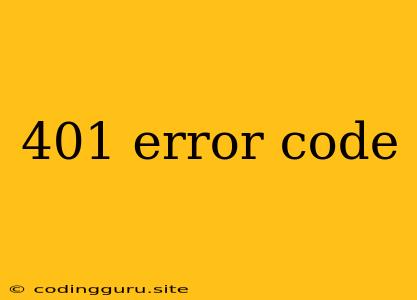Understanding and Troubleshooting the 401 Unauthorized Error Code
Have you ever encountered the frustrating "401 Unauthorized" error code while browsing the internet? This error message usually pops up when you try to access a website or resource that requires authentication, but your credentials are either incorrect or missing. In this article, we'll delve into the reasons behind this error, explore potential solutions, and provide a step-by-step guide to resolving the issue.
What is the 401 Unauthorized Error Code?
The 401 Unauthorized error code is an HTTP status code that indicates that the server understood your request but refused to fulfill it because you were not properly authenticated. This means that you either provided incorrect credentials, or the server is unable to verify your identity.
Common Causes of 401 Errors
Several factors can contribute to the appearance of a 401 Unauthorized error. Here are the most common ones:
- Incorrect Username or Password: The most frequent reason for a 401 error is simply typing the wrong username or password. Double-check your credentials carefully for typos.
- Expired or Invalid Credentials: If your account has expired or your password has been changed, you will encounter the 401 error when attempting to log in.
- Incorrect Authentication Protocol: Websites often use different authentication protocols, such as Basic Authentication, Digest Authentication, or OAuth. If you're using the wrong protocol, you'll face a 401 error.
- Disabled Account: If your account has been disabled for any reason, you'll encounter a 401 error.
- Incorrect Permissions: Some websites or resources require specific permissions to access them. If you don't have the necessary permissions, you'll see a 401 error.
- Cookies and Cache Issues: Sometimes, outdated cookies or cached information can cause the 401 error. Clearing your browser cache and cookies might help.
- Server-Side Issues: In rare cases, the 401 error might stem from server-side issues that are beyond your control.
How to Troubleshoot 401 Unauthorized Errors
Here's a step-by-step guide to fix the 401 error:
- Verify Credentials: Double-check your username and password for accuracy, including capitalization and special characters.
- Reset Password: If you've forgotten your password, use the "Forgot Password" option on the website to reset it.
- Check Account Status: Contact the website's support team to confirm if your account is active.
- Clear Cookies and Cache: Clearing your browser's cache and cookies can sometimes resolve authentication issues.
- Disable Browser Extensions: Some browser extensions can interfere with authentication. Try disabling them temporarily.
- Try a Different Browser: If all else fails, try accessing the website using a different web browser.
- Check for Server Issues: Check the website's status page or social media for any reported issues that might be causing the 401 error.
Examples of 401 Error Scenarios
Here are a few real-world examples of scenarios where you might encounter the 401 Unauthorized error:
- Online Banking: Trying to log in to your online banking account with an incorrect password.
- Email Services: Accessing your email account with an expired password.
- Social Media Platforms: Attempting to log in to a social media account after your account has been temporarily disabled.
Conclusion
The 401 Unauthorized error code is a common problem that can be frustrating, but it's usually easily resolved. By understanding the possible causes and following the troubleshooting steps outlined above, you can typically regain access to the website or resource you need. Remember to always double-check your credentials and clear your browser's cache for a smoother browsing experience.