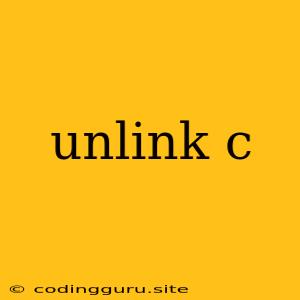Understanding and Utilizing the "unlink" Command in C
The "unlink" function in C is a powerful tool for managing files within your programs. It provides a simple and efficient way to remove files from your file system, offering crucial control over your application's data handling. But how does it work, and how can you effectively utilize it in your C code?
What is "unlink"?
In essence, the "unlink" function is a standard library function found in the <unistd.h> header file. Its core purpose is to delete a file from the operating system. This function operates directly on the file system, giving you the ability to remove files programmatically.
Why Use "unlink"?
You might use the "unlink" function in various scenarios within your C programs:
- Cleanup: Delete temporary files generated by your program, ensuring a clean environment.
- File Management: Remove outdated or unnecessary files as part of your application's logic.
- Data Processing: Delete files once their data has been processed and is no longer needed.
The "unlink" Function in Action:
The "unlink" function has a straightforward syntax:
#include
int unlink(const char *pathname);
- pathname: A null-terminated string representing the absolute or relative path to the file you wish to remove.
Example:
#include
#include
int main() {
char *filename = "temp.txt";
if (unlink(filename) == 0) {
printf("File '%s' deleted successfully.\n", filename);
} else {
perror("Error deleting file");
}
return 0;
}
This code snippet demonstrates how to delete a file named "temp.txt" using "unlink". If the file is successfully deleted, a confirmation message is printed. Otherwise, an error message is displayed.
Important Considerations:
- Error Handling: Always check the return value of "unlink". A return value of 0 signifies success, while a non-zero value indicates an error. Use
perrorto get a descriptive error message. - Permissions: Your program must have the necessary permissions to delete the file. If you're running the program as a user with insufficient privileges, you might encounter an error.
- File Existence: If the specified file doesn't exist, "unlink" will return an error.
Alternatives to "unlink":
While "unlink" is a widely used function, other alternatives exist:
- remove(3): This function is also a part of the standard library and performs the same task as "unlink." It's considered more portable due to its inclusion in the C standard.
Beyond "unlink":
Understanding "unlink" is essential for manipulating files within your C applications. By using it strategically, you can effectively manage file data, ensuring efficiency and proper resource allocation within your programs. Remember to handle errors gracefully and be mindful of file permissions for a robust and reliable file management system.