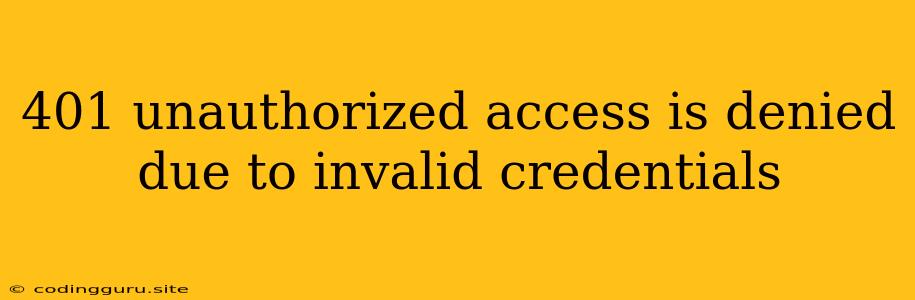The 401 Unauthorized: A Guide to Understanding and Resolving Access Issues
You're trying to access a resource, but you're met with a frustrating wall: 401 Unauthorized access is denied due to invalid credentials. This error code signifies that your request has been denied because the server cannot authenticate you. It essentially means you're trying to get into a secure building without the proper key.
This error can be a real headache, especially when you're sure your credentials are correct. But fear not! We'll break down the common causes of this error and equip you with the tools to troubleshoot and resolve it.
What Causes the 401 Unauthorized Error?
The 401 Unauthorized error is triggered when the server receives a request but finds that the provided credentials are invalid, missing, or simply don't grant the necessary permissions for the requested resource. This can happen due to various factors, such as:
- Incorrect Username or Password: This is the most common culprit. Double-check your username and password for any typos or capitalization issues.
- Expired or Deactivated Account: Your account might have expired, been deactivated, or been locked out due to multiple incorrect login attempts.
- Incorrect Authorization Headers: Certain APIs and web services require specific authorization headers to be sent with each request. These headers might be missing or incorrectly formatted.
- Incorrect API Key: If you're using an API key for authentication, ensure that it's valid and correctly formatted.
- Permission Issues: Even if your credentials are correct, you might lack the necessary permissions to access the specific resource you're requesting.
- Server-Side Errors: In rare cases, the server itself might be experiencing issues that prevent proper authentication.
How to Troubleshoot the 401 Unauthorized Error
Now that you have a better understanding of what causes this error, let's explore the steps to troubleshoot it:
1. Verify Your Credentials:
- Double-check for typos: Carefully examine your username and password for any mistakes.
- Reset your password: If you're unsure of your password, consider resetting it.
- Check for account expiration: Log in to your account settings to see if it has expired.
2. Inspect the Authorization Headers:
- Review documentation: Consult the documentation of the API or web service you're interacting with to determine the required authorization headers.
- Use a debugging tool: Use tools like Postman or curl to inspect and modify the request headers.
3. Check Your API Key:
- Validate your key: Ensure that your API key is valid and hasn't expired.
- Inspect key format: Verify that the API key is formatted correctly (e.g., using the proper case and separators).
4. Ensure Sufficient Permissions:
- Contact the administrator: If you suspect permission issues, reach out to the system administrator to check your access rights.
5. Investigate Server-Side Errors:
- Check server logs: Review the server logs to see if there are any errors related to authentication.
- Contact the service provider: If server-side errors are suspected, contact the service provider to report the issue.
Illustrative Examples
Here are a few concrete examples of situations where you might encounter the 401 Unauthorized error:
- Web Application Login: You're trying to log in to a web application but get a "401 Unauthorized" message. The most likely culprit is an incorrect username or password.
- RESTful API Integration: You're making an API call, but the response is "401 Unauthorized". You might have missed a required authorization header or used an invalid API key.
- File Access Control: You're trying to access a file on a web server, but the server returns a "401 Unauthorized" error. This could mean you lack the permissions to access that specific file.
Key Takeaways
The 401 Unauthorized error is a common issue that can be resolved by carefully examining the credentials and authentication process. Remember to:
- Verify your credentials.
- Inspect the authorization headers.
- Check your API key.
- Ensure sufficient permissions.
- Investigate potential server-side issues.
By following these steps, you can effectively troubleshoot and overcome the 401 Unauthorized error.