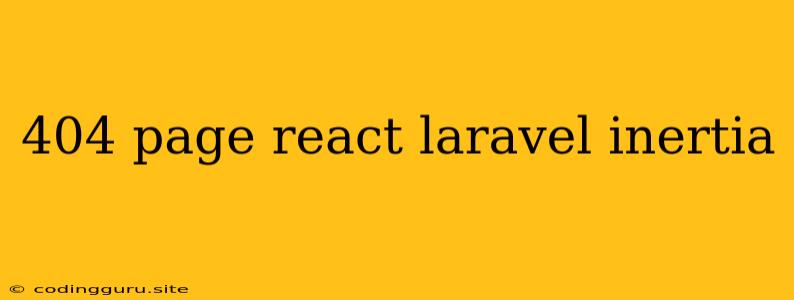The Mystery of the 404 Page in React and Laravel Inertia: Unraveling the Enigma
You've built your beautiful React application, integrated it seamlessly with Laravel Inertia, and everything seems to be working perfectly. But then, the dreaded 404 error rears its head. A blank page, a cryptic message – it's enough to send shivers down the spine of any developer. Fear not, for we're about to delve into the depths of the 404 page enigma and equip you with the tools to banish this dreaded error.
Understanding the 404 Phenomenon
The 404 Not Found error is a common HTTP status code that indicates a requested resource cannot be found on the server. In the context of React and Laravel Inertia, this usually means that the requested route either doesn't exist or there's a misconfiguration somewhere in your application.
Causes of the 404 in React and Laravel Inertia
1. Mismatched Routing:
- The Culprit: Inconsistent routing definitions between your React component and your Laravel Inertia setup.
- Symptoms: You navigate to a URL that should theoretically render a specific component, but instead, you get hit with a 404.
- Solution:
- React Components: Double-check that the routes defined in your React component using
usePagematch the routes defined in your Laravel Inertia controller or route file. - Laravel Inertia: Ensure that the route you're trying to access is registered in your Laravel Inertia routes. If it's a custom route, make sure it is properly defined in your
routes/web.phpfile.
- React Components: Double-check that the routes defined in your React component using
2. Missing Components:
- The Culprit: You've navigated to a route that is mapped to a React component that either doesn't exist or has a typo in its name.
- Symptoms: You're greeted with the infamous 404.
- Solution:
- React Components: Verify that the React component associated with the requested route is present and correctly named in your
pagesdirectory. - Laravel Inertia: Make sure the corresponding React component is properly referenced in your Laravel Inertia controller or route file.
- React Components: Verify that the React component associated with the requested route is present and correctly named in your
3. Routing Issues:
- The Culprit: Problems with how your Laravel Inertia routes are configured.
- Symptoms: You may be navigating to a route that either doesn't exist or doesn't have the correct mapping to your React component.
- Solution:
- Laravel Inertia: Carefully examine your Laravel Inertia routes. Verify that they are correctly mapped to your React components. Ensure that there are no typos or inconsistencies in your route definitions.
4. Backend Route Errors:
- The Culprit: The server-side Laravel routes are misconfigured, resulting in a failure to render the corresponding React component.
- Symptoms: Your Laravel Inertia application might not even reach the React component, resulting in a 404.
- Solution:
- Laravel: Review the Laravel routes responsible for handling the requests. Ensure that these routes correctly point to the appropriate controllers, which in turn, should handle the rendering of your React components.
Troubleshooting Techniques
- Browser Dev Tools: Use your browser's developer tools to inspect the network requests and responses. Look for 404 errors in the Network tab. This can pinpoint exactly which resources are missing.
- Log Files: Check your server's log files for any error messages related to the 404. Laravel's logging system can often provide valuable clues.
- Debugging with Console: The Laravel framework offers a powerful debugging tool: the artisan console. Use commands like
php artisan route:listto view your defined routes. This can help you identify inconsistencies. - Step-by-Step Elimination: Systematically eliminate possible causes by checking and rechecking your React components, Laravel Inertia setup, and server-side routes.
Crafting a Custom 404 Page
The traditional 404 page might look dull and generic. Here's how to craft a more engaging and informative 404 experience with React and Laravel Inertia.
1. React Component:
- Create a dedicated React component for your custom 404 page.
- Customize its appearance to match your application's design.
- Include a message to guide users on what to do next, for example, a link to your homepage or a search bar.
2. Laravel Inertia:
- In your Laravel Inertia controller, define a method that renders the 404 component.
- Use the
Inertia::render()method to render your React component, ensuring that you pass any necessary props. - Set the HTTP status code to 404.
Example (React Component):
// pages/404.js
import React from 'react';
const NotFound = () => {
return (
);
};
export default NotFound;
Example (Laravel Inertia Controller):
// App/Http/Controllers/InertiaController.php
use Inertia\Inertia;
class InertiaController extends Controller
{
public function show404()
{
return Inertia::render('404', [], 404);
}
}
3. Routing (Laravel):
- In your Laravel route file, define a catch-all route that will trigger the 404 page.
Example:
// routes/web.php
Route::get('/{any}', 'InertiaController@show404')->where('any', '.*');
Conclusion
The 404 page is often a frustrating, yet inevitable, part of web development. But with a methodical approach, you can diagnose and resolve this common error. Armed with the knowledge of common causes and troubleshooting techniques, you'll be able to maintain a smooth user experience for your React and Laravel Inertia application, even when the unexpected occurs.