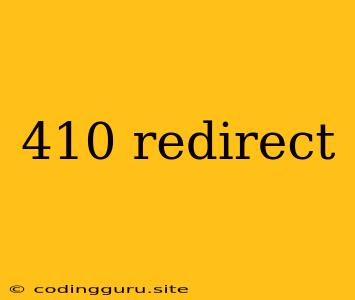Understanding the 410 Gone Status Code: A Comprehensive Guide
Ever encountered a website or resource that simply vanished into thin air? You clicked on a link, only to be met with a message stating "This page is no longer available." This enigmatic message usually points to a 410 Gone status code, a fundamental HTTP response indicating that the requested resource has been permanently removed and is not expected to be available again.
What is a 410 Gone Status Code?
In the realm of web development, HTTP status codes are crucial for communication between web servers and browsers. The 410 Gone code is a special signal that a requested resource is no longer accessible. This code signifies a definitive end to the resource's existence, unlike a 404 Not Found error, which implies that the server is unaware of the resource's location.
When to Use a 410 Gone Status Code?
Implementing 410 Gone can be a powerful tool in managing your website's content:
- Permanent Deletion: When you've removed a page, product, or any content permanently, sending a 410 Gone signal to the user's browser is the appropriate action. This informs search engines that the content is no longer relevant and should be removed from their indexes.
- Resource Consolidation: If you've merged multiple resources into a single one, redirecting the old URLs to the new one while sending a 410 Gone status code is a good practice. This helps maintain proper SEO and avoids confusion for users.
- Avoid Redundancy: For resources that are no longer accessible due to updates or changes, a 410 Gone response ensures that users and crawlers don't waste time trying to access outdated content.
How to Implement a 410 Gone Status Code?
Implementing 410 Gone status codes varies depending on your web server and programming language. Below are some examples:
1. Using Apache Web Server:
ServerName example.com
ErrorDocument 410 /gone.html
RewriteRule ^.*$ - [R=410,L]
2. Using Nginx Web Server:
server {
listen 80;
server_name example.com;
location /old-resource {
return 410;
}
}
3. Using Python Flask:
from flask import Flask, abort
app = Flask(__name__)
@app.route('/old-resource')
def old_resource():
abort(410)
if __name__ == '__main__':
app.run(debug=True)
4. Using Node.js Express:
const express = require('express');
const app = express();
app.get('/old-resource', (req, res) => {
res.status(410).send('This resource is no longer available.');
});
app.listen(3000, () => console.log('Server listening on port 3000'));
5. Using PHP:
These examples provide a basic understanding of how to implement 410 Gone status codes in various web development environments. For specific implementations, consult the documentation of your chosen server or framework.
Distinction Between 410 Gone and 404 Not Found
It's crucial to understand the difference between 410 Gone and 404 Not Found. While both indicate that a resource is not accessible, they carry distinct meanings:
- 410 Gone: This indicates that the resource is permanently gone and is not expected to return. Search engines should remove it from their index.
- 404 Not Found: This indicates that the server cannot locate the resource. It may be temporarily unavailable, or the requested URL might be incorrect. Search engines should not remove the resource from their index.
Choosing the correct status code is essential for maintaining good SEO practices and providing clear signals to users and search engines.
Conclusion
The 410 Gone status code is a valuable tool for web developers and website owners. By appropriately utilizing this code, you can provide clear information to users and search engines about the permanent removal of resources. This promotes a cleaner, more efficient web experience and contributes to a more accurate understanding of the online landscape.