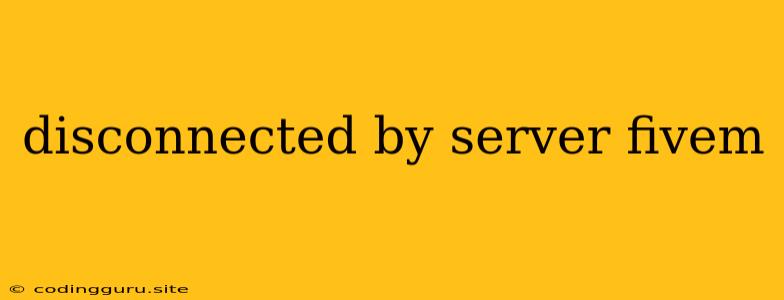Why Am I Getting "Disconnected by Server" in FiveM?
The frustrating "Disconnected by Server" error in FiveM can leave you feeling lost in the world of Grand Theft Auto V roleplay. But don't worry! This guide will help you understand the common reasons behind this error and equip you with the solutions to get back in the game.
Understanding the "Disconnected by Server" Error
This error message signifies that the FiveM server has severed your connection for various reasons. It's like being kicked out of a party without an explanation. To effectively troubleshoot, we need to understand the possible causes behind the disconnection.
Common Causes of "Disconnected by Server" in FiveM
-
Server Issues: The most common culprit is the server itself experiencing problems. This could be anything from a server restart, maintenance, high traffic, or even technical glitches.
-
Resource Conflicts: FiveM servers often utilize custom resources (scripts, mods) that can sometimes clash with each other, leading to instability and disconnections.
-
Outdated Client or Server: Just like any software, FiveM requires updates to function optimally. Outdated versions can create compatibility issues and lead to disconnections.
-
Network Connectivity Problems: A weak internet connection, unstable WiFi, or firewall restrictions can also cause disconnections from the FiveM server.
-
Modding Errors: Using incompatible mods or modifying game files incorrectly can disrupt the game's stability and trigger disconnections.
-
Server Rules Violation: Many FiveM servers have specific rules, and violating them can result in a ban or disconnection.
Troubleshooting Tips for FiveM Disconnections
1. Check Server Status: The first step is to check if the server is experiencing issues. You can usually find server status information on the server's website or community forum.
2. Update FiveM: Make sure you're running the latest version of FiveM. Updates often contain bug fixes and performance improvements that can resolve disconnection issues.
3. Verify Your Internet Connection: A stable internet connection is crucial for FiveM gameplay. Run a speed test to ensure your download and upload speeds are sufficient.
4. Disable Firewalls and Antivirus: Temporarily disabling your firewall and antivirus software can help determine if they are interfering with your connection. Remember to re-enable them after troubleshooting.
5. Restart FiveM and Your Computer: A simple restart can resolve minor glitches and refresh your connection.
6. Reinstall FiveM: If the issue persists, reinstalling FiveM can eliminate any corrupt files that might be causing problems.
7. Verify Game Files: Check for corrupted files in Grand Theft Auto V by verifying its game files through the launcher. This ensures all files are present and not corrupted.
8. Minimize Resource Usage: Close unnecessary background programs and applications to free up system resources and improve network stability.
9. Contact Server Admins: If you suspect the server is experiencing issues or your connection is being blocked, contact the server administrators for assistance.
Additional Tips for Preventing Disconnections
1. Avoid Using Unstable Mods: Stick to well-maintained and reputable mods to minimize the risk of conflicts.
2. Understand Server Rules: Familiarize yourself with the server's rules to avoid accidental bans or disconnections.
3. Optimize Network Settings: Experiment with network settings such as MTU size and DNS servers to improve your connection stability.
Conclusion
The "Disconnected by Server" error in FiveM can be frustrating, but with a systematic approach and the tips mentioned above, you can troubleshoot the issue and get back to enjoying the immersive roleplay experience. Remember to check server status, update FiveM, and ensure a stable internet connection for smoother gameplay.