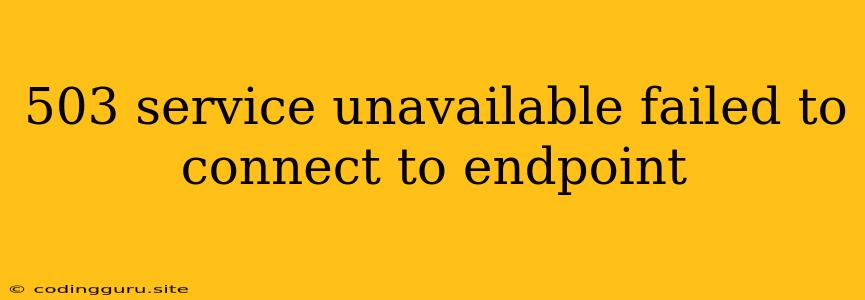The 503 Service Unavailable Error: A Guide to Understanding and Fixing This Common Issue
Have you ever encountered the dreaded "503 Service Unavailable" error while trying to access a website or online service? This frustrating message indicates that the server you are trying to reach is temporarily unable to handle your request. It's like calling a friend and finding their line busy - the server is overloaded or experiencing technical difficulties. While this error might seem cryptic, understanding its root causes can help you troubleshoot and resolve the issue.
Understanding the "503 Service Unavailable" Error
The 503 error is a standard HTTP status code that signals a temporary problem on the server-side. It implies that the server is unable to fulfill your request at this moment. Unlike a 404 error (Not Found), which means the requested resource does not exist, the 503 error indicates that the resource exists but is currently inaccessible.
Common Causes of the 503 Service Unavailable Error
Several factors can contribute to the 503 error, ranging from temporary server overload to more complex technical issues:
1. Server Overload:
- High Traffic: When a website or service experiences a sudden influx of traffic, it can overwhelm the server's resources, leading to a 503 error. This is particularly common during promotional events, new releases, or viral trends.
- Resource Exhaustion: Servers have finite resources like CPU, memory, and disk space. If these resources are exhausted due to high traffic or faulty scripts, the server might trigger a 503 error to prevent further strain.
2. Server Maintenance:
- Planned Maintenance: Websites often undergo planned maintenance periods for upgrades, security patches, or other technical tasks. During these periods, the server is intentionally unavailable and returns a 503 error.
- Unexpected Downtime: Even with careful planning, unforeseen technical issues can lead to unexpected server downtime, resulting in the 503 error.
3. Network Issues:
- Connection Problems: A broken or unstable connection between the server and the client can cause a 503 error. This could be due to network congestion, faulty routers, or other network-related problems.
- DNS Errors: DNS (Domain Name System) translates domain names into IP addresses, which are essential for web traffic. DNS errors can prevent your browser from finding the correct server, leading to a 503 error.
4. Server Configuration Issues:
- Misconfigured Firewall: Firewalls are designed to protect servers from unauthorized access. However, misconfigured firewalls can block legitimate requests, causing a 503 error.
- Incorrect Server Settings: Incorrect server configurations, such as limits on the number of simultaneous connections or file size restrictions, can also lead to a 503 error.
5. Third-Party Services:
- Dependent Services: Many websites rely on third-party services like databases, caching systems, or payment gateways. If these services experience downtime or technical difficulties, the website might return a 503 error.
- API Errors: Application Programming Interfaces (APIs) are used for communication between different software systems. Errors in APIs can prevent websites from accessing critical data, resulting in a 503 error.
Troubleshooting and Resolving the 503 Service Unavailable Error
While you can't directly fix the server causing the 503 error (unless you are the website administrator), you can take several steps to troubleshoot the issue:
1. Wait and Retry:
- Temporary Issue: The most common solution is simply to wait and try again later. The 503 error is usually temporary, and the server might be back online soon.
- Check Status Page: Some websites have status pages that provide information about service disruptions. Check the website's status page for updates on the 503 error.
2. Check Your Connection:
- Network Issues: Make sure your internet connection is working correctly. Try accessing other websites to see if the problem is isolated to the specific website you are trying to visit.
- Restart Devices: Restart your computer, router, or modem to refresh your network connection.
3. Clear Cache and Cookies:
- Browser Cache: Your browser stores cached versions of web pages to improve performance. Sometimes, this cached data can become outdated and lead to errors. Clear your browser cache and try accessing the website again.
- Cookies: Similar to cache, cookies store information about your browsing activity. Removing cookies might help resolve issues related to website authentication or preferences.
4. Contact the Website Administrator:
- Technical Issue: If the 503 error persists, consider contacting the website administrator. They may be aware of ongoing maintenance or technical problems and can provide more information.
5. Utilize Online Tools:
- Website Status Checkers: There are various online tools that can check the status of a website and report any known outages or issues. These tools can provide valuable insights into the 503 error.
Examples of 503 Errors and Troubleshooting Tips
1. High Traffic Scenario:
- Symptom: You are trying to access a popular online store during a major sale event, but you receive a 503 error.
- Troubleshooting: Try accessing the website later when the traffic might have subsided. Consider checking the website's social media channels or status page for updates.
2. Server Maintenance:
- Symptom: You are trying to visit a website you frequently use, but you get a 503 error with a notice mentioning planned maintenance.
- Troubleshooting: Check the website's status page for details about the maintenance window and estimated time of completion.
3. Network Issues:
- Symptom: You are experiencing intermittent connectivity issues while browsing the internet and receive a 503 error on specific websites.
- Troubleshooting: Try restarting your router or modem to refresh your network connection. Check your internet provider's status page for any known outages in your area.
4. Misconfigured Firewall:
- Symptom: You are trying to access a website hosted on a server with a misconfigured firewall, and you receive a 503 error.
- Troubleshooting: Contact the website administrator and request them to review the firewall settings.
5. Dependent Service Failure:
- Symptom: A website you are trying to access relies on a third-party payment gateway, and you receive a 503 error during the checkout process.
- Troubleshooting: Check the status page of the third-party payment gateway for any reported outages or issues.
Conclusion
The 503 Service Unavailable error is a common problem that can be caused by various factors. Understanding the root cause can help you troubleshoot and resolve the issue effectively. From temporary server overload to complex technical issues, there are several solutions you can try to overcome this error. By patiently waiting, verifying your connection, clearing your browser cache, and contacting the website administrator if needed, you can regain access to the desired website or online service. Remember, most 503 errors are temporary, and with some persistence, you can usually overcome the obstacle and continue browsing the web smoothly.