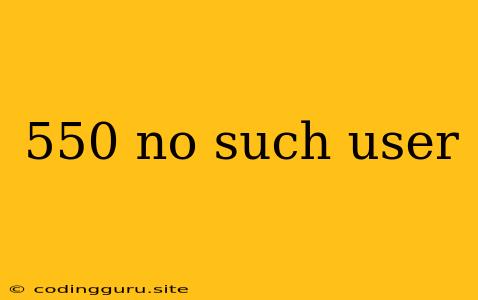The "550 No Such User" Error: Understanding and Resolving Email Delivery Issues
The "550 No Such User" error is a common problem faced when sending emails. It signifies that the email server receiving your message couldn't locate the intended recipient's email address. This error can occur due to various reasons, and understanding the root cause is crucial for resolving it.
What Causes the "550 No Such User" Error?
There are several possible reasons why you might encounter the "550 No Such User" error:
- Typographical errors: The most common cause is a simple misspelling of the recipient's email address. Double-check the address carefully for typos.
- Invalid email address: The recipient's email address might be incorrect, outdated, or simply non-existent.
- Inactive account: The recipient's email account might have been deleted or disabled.
- Misconfigured email server: There could be an issue with the email server receiving your message, preventing it from properly verifying the recipient's address.
- Blocking mechanisms: The recipient's email provider might have implemented spam filters or other security measures that are blocking your email due to suspicious activity.
- Domain name issues: The recipient's domain name might be invalid or have issues that prevent the email server from reaching their inbox.
How to Troubleshoot and Fix the "550 No Such User" Error
Here are some steps you can take to troubleshoot and resolve the "550 No Such User" error:
- Verify the Recipient's Email Address: Carefully check the recipient's email address for typos and ensure it is correct.
- Contact the Recipient: Reach out to the recipient and confirm their current email address. It's possible their email address has changed.
- Check for Inactive Accounts: If the recipient's email account seems inactive, you might need to find an alternative way to contact them.
- Test with a Different Email Service: Attempt to send the email using a different email provider or client. This can help identify if the issue is specific to your current email service.
- Check for Blocking Mechanisms: Review your email's content for any potential spam triggers. Ensure your email is not flagged as spam by the recipient's email provider.
- Verify the Domain Name: Ensure the recipient's domain name is valid and properly registered. Check for any DNS issues that might be preventing the email server from reaching their inbox.
- Contact Your Email Provider: If all else fails, contact your email provider for assistance. They can investigate any potential issues on their end.
Tips for Preventing the "550 No Such User" Error
- Use a Spell Checker: Employ a spell checker while typing email addresses to minimize typos.
- Double-Check Email Addresses: Always double-check email addresses before sending emails.
- Maintain an Email List: Keep a list of frequently used email addresses for easy access and accuracy.
- Use Email Validation Tools: Utilize online email validation tools to verify the accuracy and validity of email addresses.
Example Scenario
Imagine you are trying to send an email to your friend, John, at his email address, "[email protected]." You receive a "550 No Such User" error. Here are some possible causes and solutions:
- Typo: You accidentally typed "[email protected]" (missing an "m"). Simply correct the typo and resend the email.
- Inactive account: John might have deleted his email account or changed email providers. You can try contacting him through other channels like social media or phone.
- Spam filter: John's email provider might have blocked your email due to suspicion of spam. You can try contacting him through another email address or ask him to whitelist your email address.
Conclusion
The "550 No Such User" error is a common email delivery issue that can occur due to various reasons. By understanding the potential causes and following the troubleshooting steps outlined above, you can effectively resolve this error and ensure your emails reach their intended recipients. Remember to verify email addresses, contact the recipient if necessary, and consider using email validation tools to improve email delivery accuracy.