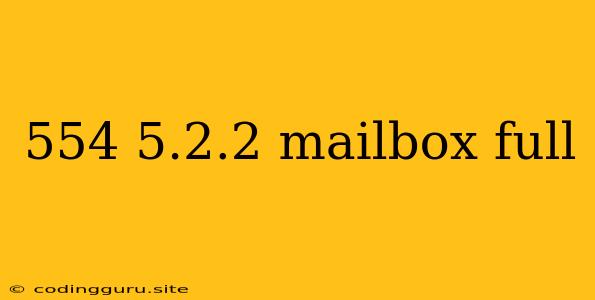What is 554 5.2.2 mailbox full error?
The 554 5.2.2 mailbox full error message is a common SMTP (Simple Mail Transfer Protocol) error that occurs when trying to send an email to a mailbox that has reached its storage limit. This essentially means the recipient's mailbox is full, and the email server cannot deliver your message. It's a frustrating issue, but understanding the reason behind it helps in finding a solution.
Why does this error happen?
The 554 5.2.2 mailbox full error arises due to the following reasons:
- Storage limit: Mailboxes, like any storage space, have a limited capacity. When the mailbox reaches this limit, further emails cannot be stored.
- Inactive users: Sometimes users neglect to clean their inboxes, leading to a buildup of emails.
- Spam and junk mail: A significant amount of spam and unwanted emails can contribute to exceeding the storage limit.
- Large attachments: Large attachments, like photos, videos, or documents, can quickly consume the mailbox's storage capacity.
- Technical issues: In some cases, technical issues with the email server or its configuration can cause the 554 5.2.2 mailbox full error, even if the mailbox has ample free space.
How to troubleshoot and fix the 554 5.2.2 mailbox full error:
1. Contact the recipient: The most straightforward solution is to inform the recipient about the 554 5.2.2 mailbox full error. Encourage them to clear some space in their mailbox to receive your email.
2. Reduce the size of your email: If you're sending large attachments, try to reduce the size of your email by compressing files or using cloud storage services to share large files.
3. Resend later: Sometimes, the 554 5.2.2 mailbox full error might be temporary due to a spike in email traffic. Try sending your email again later.
4. Check the recipient's email provider: If the 554 5.2.2 mailbox full error persists, contact the recipient's email provider. They may be able to help with troubleshooting or offer solutions.
5. Use an alternative method: If direct email is not feasible, consider using alternative methods to communicate, such as instant messaging, social media, or a phone call.
Example:
Imagine you're trying to email your friend John about an upcoming event. You receive the 554 5.2.2 mailbox full error. Here's how you can resolve it:
- Contact John: Call or text John to inform him about the error and ask him to check his inbox.
- Suggest alternatives: If John is unable to clear space immediately, suggest alternative communication methods like a text message or social media message.
- Resend later: You can try sending the email again later to see if the issue has been resolved.
Tips for preventing the 554 5.2.2 mailbox full error:
- Regularly clean your inbox: Make a habit of deleting unwanted emails, unsubscribing from unnecessary newsletters, and archiving important emails.
- Use spam filters: Most email providers offer built-in spam filters to block unsolicited emails.
- Be mindful of attachments: Avoid sending large attachments and consider using file-sharing services if necessary.
- Check your email provider's storage limits: Understand your mailbox's storage limit and take steps to avoid exceeding it.
Conclusion:
The 554 5.2.2 mailbox full error is a common email delivery problem caused by a full mailbox. Understanding the reason behind this error can help in finding the appropriate solution. From contacting the recipient to reducing email size or checking the recipient's email provider, there are multiple ways to address this issue. By following the tips above, you can reduce the likelihood of encountering the 554 5.2.2 mailbox full error and ensure your emails reach their intended recipients.