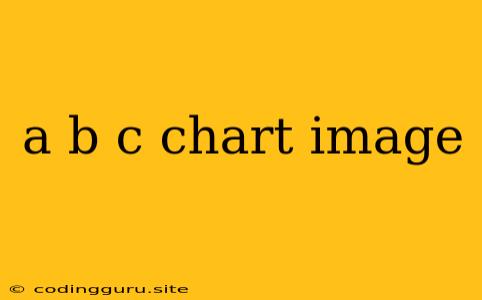The ABC Chart: A Powerful Tool for Visualizing Your Data
Have you ever struggled to make sense of large amounts of data? It can be overwhelming, especially when trying to identify trends, patterns, and outliers. This is where the ABC Chart comes in!
The ABC Chart, also known as an ABC Analysis, is a simple yet effective tool for visualizing data and categorizing items based on their contribution to the overall value. It's widely used in various industries, including business, healthcare, and manufacturing, to help make informed decisions.
What is an ABC Chart?
An ABC Chart is a type of Pareto chart that uses a bar graph to represent the frequency of each item in a dataset, arranged from highest to lowest frequency. The items are then categorized into three groups:
- A-Items: These are the most important items, contributing the highest percentage of the total value.
- B-Items: These items are less important than A-items, but still contribute a significant amount of value.
- C-Items: These items are least important, contributing the smallest percentage of the total value.
How to Create an ABC Chart
Creating an ABC Chart is quite straightforward. Here's a step-by-step guide:
- Gather your data: Begin by collecting the data you want to analyze. This could be anything from sales figures, inventory levels, customer orders, or even website traffic.
- Calculate the contribution: Determine the percentage of value contributed by each item in your dataset. For example, if you are analyzing sales data, you would calculate the percentage of total revenue each product generates.
- Rank the items: Sort the items in descending order based on their contribution. This means the item with the highest contribution will be at the top, followed by the item with the second highest, and so on.
- Create the bar graph: Use a bar graph to visually represent the data. The height of each bar should correspond to the contribution percentage of each item.
- Categorize the items: Divide the items into three categories: A, B, and C, based on their contribution. Typically, A-items represent the top 20%, B-items represent the next 30%, and C-items represent the remaining 50%.
- Label the chart: Clearly label the chart with a title, the units of measurement, and the categories (A, B, and C).
The Benefits of Using an ABC Chart
There are numerous advantages to using an ABC Chart:
- Visual representation: It provides a clear and concise visual representation of your data, making it easy to identify trends and patterns.
- Prioritization: It helps you prioritize items based on their importance, allowing you to focus your efforts on the most valuable items.
- Decision-making: It aids in informed decision-making by highlighting the most impactful items, leading to better resource allocation and strategic planning.
- Resource optimization: By understanding the distribution of value across different items, you can optimize your resource allocation and improve efficiency.
- Improved inventory management: In inventory management, an ABC Chart helps you identify fast-moving items (A-items) that require close monitoring and slower-moving items (C-items) that might benefit from reduced stock levels.
Examples of Using ABC Charts
- Inventory Management: In a warehouse, you can use an ABC Chart to analyze the value of your inventory. A-items would be the highest-value items, requiring tight inventory control and quick replenishment. C-items, on the other hand, would require less frequent monitoring and can have higher stock levels.
- Sales Analysis: An ABC Chart can be used to analyze sales data by product, customer, or region. This allows you to identify your top-selling products, your most profitable customers, and your most successful regions.
- Customer Segmentation: You can use an ABC Chart to segment your customers based on their value. This allows you to develop targeted marketing campaigns and provide personalized customer service.
Using Images to Enhance Your ABC Chart
An ABC Chart can be further enhanced by incorporating images. This can help make the chart more visually appealing and easier to understand. Here are some ways to do this:
- Use icons: You can use icons to represent different categories (A, B, and C). For example, you could use a green checkmark for A-items, a yellow warning sign for B-items, and a red X for C-items.
- Include product images: If you are analyzing product data, you can include images of the products in the chart. This makes it easy to identify the items at a glance.
- Use color coding: Color-coding can be used to highlight different categories. For example, you could use blue for A-items, green for B-items, and red for C-items.
Conclusion
The ABC Chart is a versatile tool that can help you understand your data, make informed decisions, and optimize your operations. By visualizing your data and categorizing items based on their value, you can gain valuable insights and make strategic choices that improve your overall performance. Remember, the key is to use an ABC Chart effectively to identify the most valuable items in your dataset, allowing you to focus your attention where it matters most.