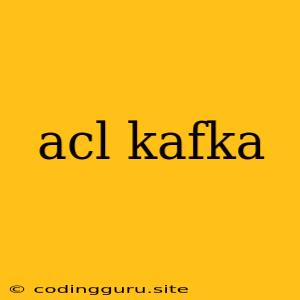Understanding ACLs in Kafka: A Comprehensive Guide
Apache Kafka is a distributed streaming platform known for its high-throughput and low-latency capabilities. However, as with any robust system, security is paramount, especially when handling sensitive data. This is where ACLs (Access Control Lists) come into play.
What are ACLs in Kafka?
In simple terms, ACLs in Kafka are mechanisms that define which users or clients have permission to access specific resources within the Kafka cluster. These resources include:
- Topics: The primary unit of data storage in Kafka.
- Groups: Consumer groups that consume messages from topics.
- Clusters: The entire Kafka environment.
ACLs are crucial for controlling access to your Kafka data, ensuring that only authorized entities can read, write, or manage your topics.
Why Use ACLs?
There are several compelling reasons to implement ACLs in your Kafka setup:
- Security: ACLs are the foundation of a secure Kafka environment, preventing unauthorized access to your data.
- Data Integrity: By restricting access, you can ensure the integrity of your data, protecting it from accidental or malicious modifications.
- Auditing: ACLs provide valuable logs for auditing purposes, tracking all actions performed on Kafka resources.
- Compliance: Many industries have regulatory compliance requirements that necessitate secure data handling. ACLs help you meet those standards.
Types of ACL Permissions
ACLs in Kafka offer various permission levels, each granting specific access rights:
- Read: Allows a user or client to read messages from a topic.
- Write: Permits a user or client to publish messages to a topic.
- Delete: Grants permission to delete messages from a topic.
- Describe: Allows a user or client to retrieve metadata about Kafka resources like topics and groups.
- Cluster Action: Enables actions like creating or deleting topics, managing brokers, etc.
Implementing ACLs in Kafka
Kafka provides several ways to manage ACLs:
- Command-line Tools: Use the
kafka-aclstool to create, update, or delete ACLs from the command line. - Kafka REST API: Interact with ACLs programmatically using the Kafka REST API.
- Kafka Connect: Utilize plugins for Kafka Connect to manage ACLs automatically as part of data integration processes.
Example: Creating a Simple ACL
Let's say you want to create a ACL that allows a user named "myuser" to read messages from a topic named "mytopic." You can achieve this using the kafka-acls tool:
kafka-acls --add --authorizer=simple --allow-principal=User:myuser --allow-host=* --operation=Read --resource=Topic:mytopic --cluster=mycluster
Best Practices for ACL Management
- Use a dedicated user for each application: This practice isolates access and simplifies troubleshooting.
- Grant the least privileged access: Only allow users to perform the actions they need, minimizing security risks.
- Regularly review and update ACLs: As your system evolves, your ACL requirements may change, so ensure they stay up-to-date.
- Use a secure authorization mechanism: Employ robust authorization methods like Kerberos or SASL/SSL for enhanced security.
Challenges with ACLs
Despite their importance, ACLs can present challenges:
- Complexity: Setting up and managing ACLs can be complex, requiring careful planning and configuration.
- Performance: Overly granular ACLs can sometimes impact Kafka's performance.
- Integration: Integrating ACLs with existing authentication systems can be challenging.
Conclusion
ACLs are essential for securing your Kafka environment, ensuring data integrity, and meeting compliance requirements. By carefully defining access permissions, you can protect your sensitive data and operate a secure and reliable Kafka platform. While setting up ACLs can require effort, the benefits in terms of security and data control far outweigh the initial investment.