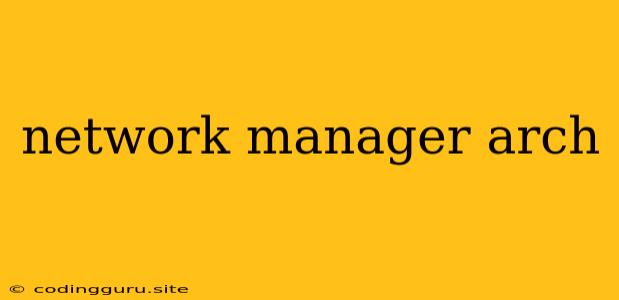Network Manager: Your Gateway to Connectivity in Arch Linux
Arch Linux, known for its flexibility and user-driven approach, offers a powerful and customizable network management experience. While the command line is often the preferred method for managing network settings in Arch, the graphical Network Manager provides a user-friendly interface for configuring your internet connections.
Why Choose Network Manager?
Network Manager offers numerous advantages for Arch Linux users:
- Simplified Network Configuration: Effortlessly set up wired and wireless connections, manage network profiles, and configure VPNs without diving into complex configuration files.
- Automatic Connection Management: Network Manager automatically detects and connects to available networks, ensuring seamless internet access.
- User-Friendly Interface: A graphical interface makes it easy to visualize and manage network connections, even for users less familiar with command-line tools.
- Cross-Platform Compatibility: Network Manager is widely supported across various Linux distributions, ensuring a familiar experience if you switch between systems.
Installing Network Manager on Arch Linux
Installing Network Manager on Arch Linux is straightforward:
- Open a terminal: Press Ctrl+Alt+T to open a terminal window.
- Update package lists: Run the command
sudo pacman -Syuto update the package database. - Install Network Manager: Enter the following command:
sudo pacman -S networkmanager. - Install network manager-applet: This provides a system tray icon for controlling network connections. Run
sudo pacman -S networkmanager-applet. - Enable Network Manager: Start Network Manager by running
systemctl enable --now NetworkManager. - Restart your system: A reboot will ensure that Network Manager is fully operational.
Using Network Manager
Once installed, Network Manager provides various tools for network management:
- NetworkManager-applet: This applet provides a graphical interface in the system tray to view available networks, connect to them, and manage network profiles.
- nmcli: The Network Manager command-line utility offers a powerful alternative for managing network settings.
- nmtui: A text-based interface allows you to interact with Network Manager through the terminal.
Connecting to Wired Networks
Network Manager automatically detects and connects to wired networks. If you have a connection problem, right-click on the Network Manager icon in the system tray and select "Edit Connections..."
- Create a new connection: Click the "Add" button and choose "Wired connection."
- Configure settings: Enter the necessary information, such as the connection name and the MAC address of your network interface.
- Save the connection: Click "Save" to store your configuration.
- Connect to the network: Select the newly created connection from the network manager applet and click "Connect."
Connecting to Wireless Networks
Network Manager seamlessly connects to wireless networks:
- Scan for available networks: The Network Manager applet will automatically scan for nearby Wi-Fi networks.
- Select a network: Click on the desired network to view its properties.
- Enter the password: If the network requires a password, enter it in the designated field.
- Connect: Click "Connect" to establish a wireless connection.
Managing Network Profiles
Network Manager allows you to create profiles for different networks, including:
- Wired connections: Define settings for different wired networks, such as Ethernet connections at your home or office.
- Wireless connections: Configure settings for different Wi-Fi networks, including security protocols and passwords.
- VPN connections: Establish secure connections to remote networks using VPN services.
Network Manager: A Powerful Tool for Arch Linux Users
Network Manager simplifies the process of configuring and managing network connections on Arch Linux. Its user-friendly interface and comprehensive features make it an essential tool for any user looking to easily connect to the internet. Whether you're a seasoned Arch user or just starting your journey with this distribution, Network Manager offers a convenient and powerful solution for all your network needs.
Kesimpulan
Network Manager is a valuable tool for managing network connections on Arch Linux. It offers a user-friendly interface and automatic connection management, making it a convenient choice for users of all levels of experience. Whether you are connecting to a wired network, a wireless network, or configuring a VPN, Network Manager provides the tools and flexibility you need to stay connected.