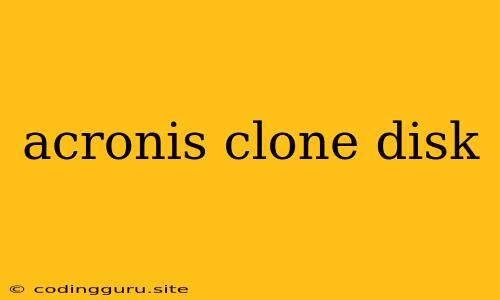Acronis Clone Disk: A Comprehensive Guide for Seamless System Transfers
Have you ever faced the daunting task of transferring your entire operating system and data to a new hard drive? It can be a stressful and time-consuming process, especially if you're not familiar with the technicalities. Luckily, there's a solution that makes this process effortless – Acronis Clone Disk.
Acronis Clone Disk is a powerful tool that allows you to create an exact replica of your existing hard drive, including your operating system, applications, and all your precious data. This means you can transfer your entire system to a new hard drive without reinstalling everything from scratch. But how does it work, and what are the benefits of using Acronis Clone Disk? Let's dive in!
What is Acronis Clone Disk?
Acronis Clone Disk is a feature offered by Acronis True Image software, a comprehensive data backup and recovery solution. This feature allows you to create a disk image of your entire system, including the operating system, applications, and all your data. This image can then be used to restore your system to a new hard drive or even to restore your system to its original state in case of data loss.
Why Choose Acronis Clone Disk?
There are several reasons why Acronis Clone Disk is the ideal choice for system transfer:
-
Ease of Use: Acronis Clone Disk is incredibly user-friendly, making it accessible even to those with limited technical expertise. The process is streamlined and guided with clear instructions.
-
Speed and Efficiency: Acronis Clone Disk is designed for speed, minimizing the time required for cloning your system. It's significantly faster than traditional methods like reinstalling everything from scratch.
-
Accuracy: Acronis Clone Disk creates an exact replica of your source disk, ensuring that every file, setting, and application is transferred flawlessly.
-
Flexibility: Acronis Clone Disk offers various cloning options, including cloning to a larger or smaller disk, cloning to a different type of disk, and even cloning to a virtual machine.
-
Data Protection: Acronis Clone Disk is also an excellent solution for data protection. You can create a backup image of your system and store it on an external drive for disaster recovery purposes. In the event of a system failure, you can quickly restore your system to its previous state.
How to Use Acronis Clone Disk
Using Acronis Clone Disk is straightforward. Here's a step-by-step guide:
- Install Acronis True Image: Download and install the latest version of Acronis True Image software on your computer.
- Launch Acronis Clone Disk: Open Acronis True Image and navigate to the Tools section. Select Clone Disk.
- Choose Source and Destination: Select your current hard drive as the source and choose the new hard drive as the destination.
- Start Cloning: Click Proceed to initiate the cloning process.
- Wait for Completion: The cloning process may take some time depending on the size of your data and the speed of your hardware.
- Verify and Restart: Once the process is complete, verify that your new hard drive has been successfully cloned. Restart your computer using the newly cloned hard drive.
Tips for Using Acronis Clone Disk
Here are some additional tips for using Acronis Clone Disk effectively:
- Back Up Your Data: Before starting the cloning process, always create a backup of your important data. This safeguards your data in case of any unforeseen issues.
- Use a Compatible Destination Drive: Ensure the destination hard drive is compatible with your computer and has sufficient storage space for the cloned image.
- Consider a Larger Destination Drive: If you plan to upgrade your storage capacity, select a destination drive that's larger than your current drive. This will allow you to expand your storage and accommodate future data growth.
- Optimize Your Destination Drive: After cloning, consider optimizing your destination drive using tools like disk defragmentation and system cleaning to ensure optimal performance.
Conclusion
Acronis Clone Disk is a game-changer for anyone seeking a hassle-free and efficient way to transfer their entire system. It eliminates the need for tedious reinstallation and ensures a seamless transition to a new hard drive. Whether you're upgrading your hardware, replacing a failing drive, or simply need a reliable data backup solution, Acronis Clone Disk is the ultimate tool for the job. Remember to always back up your data before starting the cloning process, and follow the provided guidelines for optimal results. With Acronis Clone Disk, you can enjoy a smooth and stress-free system transfer experience!