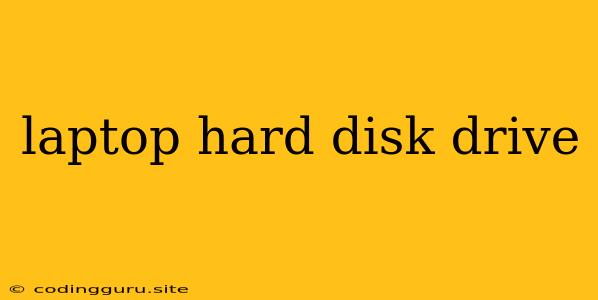Understanding Your Laptop's Hard Disk Drive
Your laptop hard disk drive (HDD) is the essential component that stores all your files, programs, and operating system. It's the heart of your laptop, allowing you to access and use everything you need. But what exactly is a laptop hard disk drive, and how does it work?
What is a Laptop Hard Disk Drive (HDD)?
A laptop hard disk drive is a type of storage device that uses magnetic platters to store data. These platters spin rapidly, and a read/write head moves across them to access and write information. Think of it like a record player, but instead of grooves, the platters have magnetic patterns representing your digital data.
How Does a Laptop Hard Disk Drive Work?
The HDD consists of several key components:
- Platters: These are circular disks coated with a magnetic material. Data is stored in the form of magnetic patterns on the surface of these platters.
- Spindle Motor: This motor spins the platters at high speeds, typically around 5,400 or 7,200 revolutions per minute (RPM).
- Read/Write Head: This tiny component reads and writes data onto the platters. It hovers just above the platters' surface without actually touching them.
- Actuator Arm: This arm holds the read/write head and moves it across the platters to access the desired data.
- Controller: This component manages the entire operation of the HDD, including data transfer, error correction, and communication with the computer.
When you save a file, the HDD's controller determines where to store it on the platters. The actuator arm then moves the read/write head to the designated location, and the head magnetizes the platter surface according to the data being saved. When you want to access a file, the process is reversed. The head reads the magnetic patterns on the platters and translates them back into digital data for your computer.
Types of Laptop Hard Disk Drives
While laptop hard disk drives are a common type of storage, they aren't the only option. Here are some other types of storage you might encounter:
- Solid State Drive (SSD): SSDs are a newer technology that uses flash memory instead of spinning platters. They are faster, quieter, and more durable than HDDs, but they also tend to be more expensive.
- Hybrid Hard Drive (HHD): These drives combine the advantages of both HDDs and SSDs. They use a small amount of flash memory to store frequently accessed data, while the rest of the storage is handled by a traditional HDD.
Choosing the Right Laptop Hard Disk Drive
When choosing a laptop hard disk drive, consider the following factors:
- Capacity: How much storage space do you need?
- Speed: What kind of performance are you looking for? HDDs are typically slower than SSDs.
- Price: HDDs are generally cheaper than SSDs.
If you are on a budget, an HDD might be a good choice. But if you need the best performance possible, an SSD is the way to go. Hybrid drives offer a good balance of speed and affordability.
Tips for Maintaining Your Laptop Hard Disk Drive
- Defragmentation: Regularly defragmenting your HDD can improve performance. Defragmentation reorganizes fragmented files on your drive, making it easier for your computer to access them.
- Disk Cleanup: Run a disk cleanup utility regularly to remove unnecessary files, such as temporary files and system junk.
- Backups: Create regular backups of your important data. This will help you recover your data if your HDD fails.
- Avoid Physical Shock: Be careful not to drop or bump your laptop, as this could damage your HDD.
- Monitor Temperature: HDDs can overheat, which can lead to data loss. Ensure your laptop has proper ventilation to prevent overheating.
Troubleshooting Laptop Hard Disk Drive Issues
If your laptop hard disk drive is failing, you may experience symptoms such as:
- Slow performance: Your laptop may start to run slowly or sluggishly.
- Frequent crashes: Your computer may frequently crash or freeze.
- Error messages: You may see error messages related to the HDD.
- Clicking noises: You may hear clicking noises coming from your laptop, which is a sign that the HDD is failing.
If you experience any of these symptoms, it is important to back up your data as soon as possible. You may also want to consider replacing your HDD with a new one.
Conclusion
The laptop hard disk drive is an essential part of your computer. It stores all your valuable data and allows you to access and use it. By understanding how it works, you can make informed decisions about your storage needs and take steps to maintain your HDD for optimal performance.