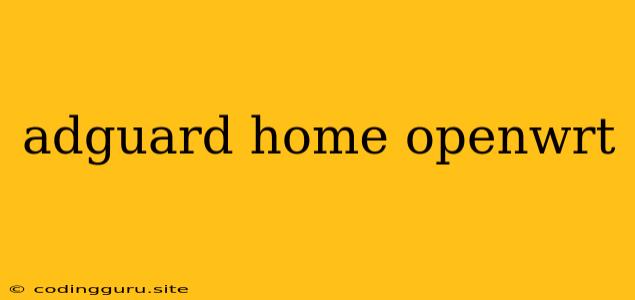Want to Block Ads and Protect Your Network with AdGuard Home on OpenWrt?
Are you tired of annoying ads popping up on your devices, slowing down your browsing experience? Do you want a more secure and private browsing experience? If so, AdGuard Home on your OpenWrt router is the solution you've been looking for!
AdGuard Home is a powerful and versatile ad blocker that can be installed on your router. This means it will block ads for all devices on your network, including computers, smartphones, tablets, and even smart TVs.
OpenWrt is a popular open-source firmware for routers that allows you to customize and manage your network. It offers a wide range of features and packages, including AdGuard Home.
Let's delve into the benefits of combining AdGuard Home and OpenWrt for a better internet experience:
Why Choose AdGuard Home on OpenWrt?
- Network-Wide Protection: AdGuard Home blocks ads at the router level, so you don't need to install any ad blockers on your individual devices.
- Enhanced Security: AdGuard Home can also block malicious websites and trackers, further protecting your network from security threats.
- Privacy: By blocking ads and trackers, AdGuard Home helps protect your privacy and prevents companies from tracking your online activity.
- Customizable: You can customize AdGuard Home with different filters, block lists, and settings to meet your specific needs.
How to Install AdGuard Home on OpenWrt
Installing AdGuard Home on your OpenWrt router is relatively straightforward. Here's a step-by-step guide:
- Log in to your OpenWrt router: Open your web browser and enter your router's IP address (usually found in your router's manual).
- Navigate to the Package Management: Look for the "Packages" or "Software" section in your OpenWrt interface.
- Search for AdGuard Home: Enter "AdGuard Home" in the search bar and select the package.
- Install: Click on the "Install" button to start the installation process.
- Configure AdGuard Home: After installation, you can access the AdGuard Home interface through your router's web interface (usually at
http://<your_router_ip>:3000/admin). - Configure filters and settings: You can set up various filters, block lists, and customize your AdGuard Home settings to suit your requirements.
Tips and Considerations
- Choose the right filters: AdGuard Home offers a wide range of filter lists to choose from, including general ad blocking filters, privacy filters, and more.
- Monitor your network performance: AdGuard Home can sometimes cause a slight decrease in internet speed. If you notice a significant slowdown, try adjusting your settings or filters.
- Backup your OpenWrt configuration: Before making any major changes to your OpenWrt router, it's always a good idea to back up your configuration to prevent any accidental data loss.
Conclusion:
AdGuard Home is a powerful and versatile ad blocker that can be installed on your OpenWrt router for network-wide protection and enhanced security. By choosing AdGuard Home, you can enjoy a more streamlined browsing experience, protect your privacy, and safeguard your network from potential threats. Remember to experiment with different settings and filters to find the ideal configuration for your needs.