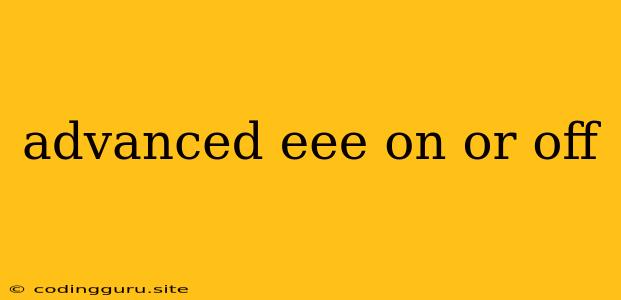Advanced Energy-Saving Settings: On or Off?
The world of computers is filled with a plethora of settings, often hidden behind complex menus and cryptic terms. One such setting that often sparks curiosity is Advanced Energy-Saving Settings, sometimes referred to as EEE (Energy Efficient Ethernet). It's a feature that promises to reduce energy consumption, but with the trade-off of potential performance impacts. This leaves many users wondering: should you leave it on or off?
What is Advanced Energy-Saving Settings (EEE)?
EEE is a technology designed to reduce power consumption in Ethernet networks. It works by dynamically adjusting the voltage and current used by the network interface card (NIC) when data transmission is idle. During periods of inactivity, EEE puts the NIC into a low-power state, resulting in significant energy savings.
Benefits of Turning EEE On:
- Reduced Energy Consumption: EEE is particularly effective in reducing power consumption during periods of low network activity, such as overnight or when no data is being transferred. This can lead to lower electricity bills and a reduced carbon footprint.
- Lower Heat Generation: By consuming less power, EEE also reduces the heat generated by the network interface card, potentially leading to a cooler and more stable operating environment.
Potential Drawbacks of EEE:
- Performance Degradation: While EEE is designed to minimize performance impact, some users report experiencing latency and packet loss issues when EEE is enabled. This is because the network interface card takes a bit of time to transition between power states, which can introduce delays during data transfer.
- Compatibility Issues: Not all network devices are compatible with EEE. If you're using older equipment or devices that haven't been specifically tested with EEE, enabling it might lead to connectivity problems.
- Potential Instability: Some users have reported issues with network instability, such as intermittent connection drops or network glitches, when EEE is enabled.
So, Should You Turn EEE On or Off?
The decision of whether to enable Advanced Energy-Saving Settings depends on your specific needs and priorities. Here are some factors to consider:
- Network Activity: If your network is constantly busy with data transfers, enabling EEE is unlikely to offer significant energy savings and may even introduce performance issues. However, if your network is relatively idle for extended periods, turning EEE on could provide notable energy benefits.
- Network Equipment: Ensure your network equipment (router, switch, and NICs) is compatible with EEE. Compatibility issues can lead to connection problems and network instability.
- Performance Sensitivity: If you rely on a fast and reliable network for tasks like gaming, video conferencing, or high-bandwidth file transfers, the potential for performance degradation caused by EEE might be a concern.
- Energy Conservation Goals: If energy conservation is a priority for you, enabling EEE might be a good choice, even if it means slightly sacrificing performance.
Tips for Troubleshooting EEE Issues:
- Start with a Reboot: If you experience network problems after enabling EEE, try restarting your computer and network equipment. This can sometimes resolve minor glitches.
- Disable EEE: If problems persist, try disabling EEE and see if that improves network performance.
- Check Compatibility: Ensure all your network devices are compatible with EEE.
- Update Drivers: Outdated drivers can sometimes lead to network issues. Update your network adapter drivers to the latest version.
Conclusion
Advanced Energy-Saving Settings (EEE) is a feature that can provide significant energy savings, especially for networks with periods of low activity. However, it's important to consider the potential trade-offs in terms of performance and compatibility. If you're unsure, it's best to start with EEE disabled and see if you experience any issues. If you do, you can always experiment with enabling it and see if it suits your needs. Ultimately, the decision of whether to leave EEE on or off comes down to your priorities and the specific characteristics of your network environment.