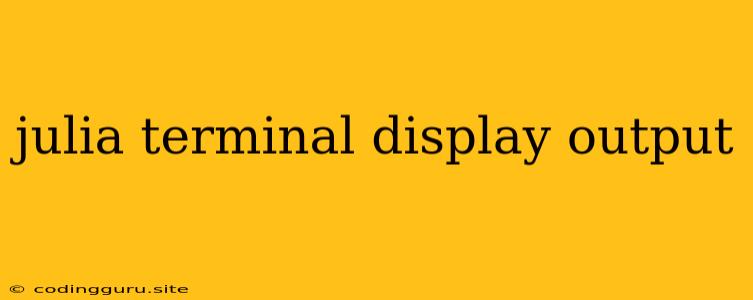Mastering Julia's Terminal Output: A Guide to Displaying Data and Results
Julia, a high-performance programming language, offers a versatile environment for both interactive development and complex computations. One of the key ways you interact with Julia is through the Julia terminal, where you execute code and observe results. Understanding how to effectively manage and display output in the Julia terminal is crucial for maximizing your workflow and gaining valuable insights from your code.
What are the Different Ways to Display Output in Julia?
The Julia terminal is your primary window into the world of Julia code execution. It's where you type commands, see results, and interact with your programs. Here are the fundamental ways you can display output in the Julia terminal:
-
println(): This function is the most common way to display text in the Julia terminal. It neatly prints the content of its argument to the console, making it ideal for displaying strings, variables, and formatted output.julia> println("Hello, world!") Hello, world! -
print(): Theprint()function is similar toprintln(), but it doesn't append a newline character at the end of its output. This allows you to build up text line by line, creating more complex display formats.julia> print("This is a line.") print(" This is another line on the same row.") This is a line. This is another line on the same row. -
@show: This macro is a powerful tool for debugging and understanding your code. It prints both the expression and its evaluated result, providing clear context.julia> x = 5 julia> y = 10 julia> @show x + y x + y = 15 -
display(): Thedisplay()function is designed for displaying more complex data structures, such as arrays, matrices, and dictionaries. It formats the output in a human-readable way, making it easier to analyze your data.julia> A = [1 2; 3 4] julia> display(A) 2×2 Array{Int64,2}: 1 2 3 4
What if I Want to Display Arrays, Matrices, or Data Frames?
For these types of data structures, Julia provides specialized functions that tailor output for readability:
-
show(): Theshow()function provides a more concise output for arrays and matrices, ideal for quick inspection.julia> A = [1 2; 3 4] julia> show(A) [1 2; 3 4] -
display(): This function is generally preferred for displaying data frames. It presents data in a tabular format, making it easy to navigate and understand.julia> using DataFrames julia> df = DataFrame(A = [1,2,3], B = [4,5,6]) julia> display(df) 3×2 DataFrame │ Row │ A │ B │ │ │ Int64 │ Int64 │ ├─────┼────┼────┤ │ 1 │ 1 │ 4 │ │ 2 │ 2 │ 5 │ │ 3 │ 3 │ 6 │
How Do I Customize Output in the Julia Terminal?
Julia allows you to exert fine-grained control over how data is displayed. This is especially important when dealing with large datasets or complex structures:
-
ioStreams: You can direct output to specific locations, such as files or other streams, usingiostreams. This is valuable for saving results, logging data, or creating reports.julia> open("output.txt", "w") do io println(io, "This text is being written to the file.") println(io, "Another line of output.") end -
formatString: When usingprintln(), you can use theformatstring to control the appearance of your output, including spacing, alignment, and numeric formatting.julia> x = 123.456 julia> println("The value of x is: %.2f", x) The value of x is: 123.46
Beyond the Basics: Working with Tables and Custom Display Functions
-
Tables: The
Tablespackage in Julia is an essential tool for managing and displaying tabular data. It provides functionalities for creating, manipulating, and rendering tables in a highly customizable manner. -
Custom Display Functions: For intricate data structures or unique visualization requirements, you can create your own functions to define how data is displayed in the Julia terminal. This allows you to tailor output to meet specific needs.
Conclusion
Mastering output in the Julia terminal is a crucial skill for any Julia programmer. By understanding the various display methods and customization options, you can gain a clear and informative view of your code's results, making your workflow more efficient and insightful. Remember, effective output is the key to understanding the nuances of your code and extracting meaningful information from complex computations.