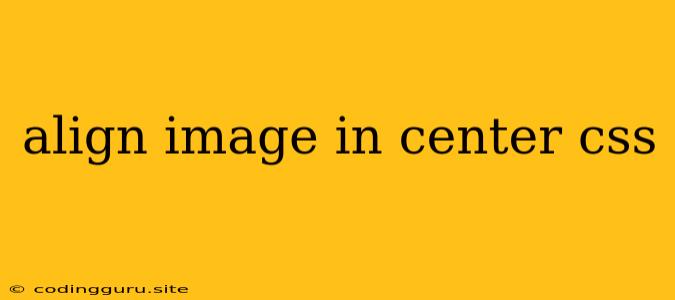Aligning Images to the Center Using CSS
Centering images within a web page is a common design requirement. Whether you want to create a visually appealing layout or simply ensure that your images are displayed properly, CSS offers several methods to achieve this.
Understanding the text-align Property
The text-align property is a fundamental CSS property that controls the horizontal alignment of text within a container. While primarily intended for text, it can also be used to center images.
Here's how it works:
text-align: center;: This declaration centers the text within its parent element. By default, images are treated as inline-level elements, similar to text. Therefore, settingtext-align: centeron the parent container will center the image as well.
Example:
.image-container {
text-align: center;
}
This CSS code defines a class image-container. Any image placed within an element with this class will be horizontally centered.
Important Note: This method will only center images that are within the flow of the document. If the image is floated or positioned absolutely, text-align won't work.
The margin Property for Precise Control
Using the margin property offers greater control over image positioning.
Here's how to center an image using margin:
- Set
display: block;: Ensure the image is treated as a block-level element. - Apply
margin: 0 auto;: This sets equal left and right margins automatically, effectively centering the image horizontally within its container.
Example:
img {
display: block;
margin: 0 auto;
}
This CSS code will center all images on your page within their respective containers.
Using display: flex; for Flexible Alignment
Flexbox is a powerful layout model in CSS, and it provides an elegant way to align elements within a container.
Here's how to center an image using flexbox:
- Set
display: flex;on the parent container: This establishes the flexbox layout. - Set
justify-content: center;: This centers the image within the container horizontally.
Example:
.image-container {
display: flex;
justify-content: center;
}
This code snippet centers the image horizontally within the image-container. The advantage of flexbox is that it provides additional control over alignment and spacing within the container, allowing you to create complex layouts with ease.
Centering Images with display: grid;
Grid layout, another powerful CSS layout mechanism, also offers simple ways to center images.
Here's how to center an image using grid layout:
- Set
display: grid;on the parent container: This establishes the grid layout. - Set
place-items: center;: This centers the image both horizontally and vertically within the container.
Example:
.image-container {
display: grid;
place-items: center;
}
This code centers the image within the image-container.
Choosing the Right Method
The choice of method for aligning images depends on the specific context and your overall layout strategy.
text-align: center;: This is a simple and straightforward method for basic centering, but it might not always work as intended with complex layouts.margin: 0 auto;: This provides precise control over image positioning and is generally considered a reliable approach.display: flex;: Offers flexibility and advanced layout capabilities, particularly useful for more complex designs.display: grid;: A robust solution for complex layouts, allowing you to create responsive designs easily.
Beyond Horizontal Alignment
While this article focuses on horizontal image alignment, CSS provides various techniques for vertical alignment as well. You can explore properties like vertical-align, align-items, and place-items for achieving precise vertical positioning.
Conclusion
Centering images using CSS is a fundamental design skill. The methods discussed in this article offer flexible and efficient ways to create visually appealing layouts. By understanding the different techniques, you can choose the most appropriate approach for your specific needs.