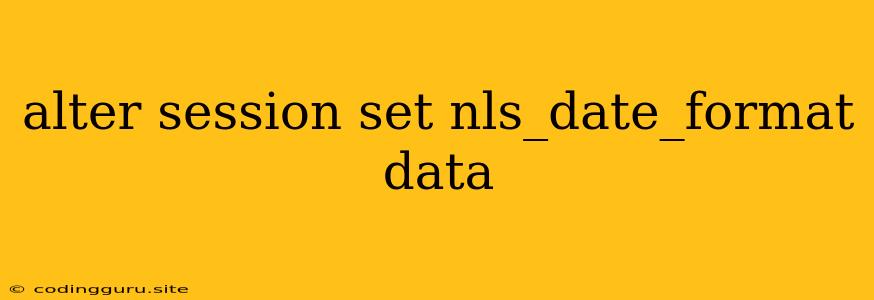Understanding and Utilizing the ALTER SESSION SET NLS_DATE_FORMAT Command in Oracle
The ALTER SESSION SET NLS_DATE_FORMAT command is a powerful tool in Oracle SQL that allows you to control how dates are displayed and formatted. This flexibility is crucial for ensuring consistent date representation across your application and reports.
Why Use ALTER SESSION SET NLS_DATE_FORMAT?
Oracle, by default, uses a specific format to display dates. This might not always align with the desired format for your applications or reports. For instance, you might prefer displaying dates in MM/DD/YYYY format, while the default might be YYYY-MM-DD. That's where ALTER SESSION SET NLS_DATE_FORMAT comes in handy.
How Does It Work?
The command essentially modifies the National Language Support (NLS) settings for your current session. Specifically, it changes the NLS_DATE_FORMAT parameter, which dictates how dates are formatted when they are displayed.
Syntax:
ALTER SESSION SET NLS_DATE_FORMAT = 'your_desired_format';
Understanding Date Format Strings:
The your_desired_format part is where you define the desired date format using a specific string. Here's a breakdown of some common date format elements:
- YYYY: Year (four digits)
- MM: Month (two digits)
- DD: Day (two digits)
- HH24: Hour (24-hour format)
- MI: Minutes
- SS: Seconds
- AM/PM: AM or PM
Examples:
- Displaying dates in MM/DD/YYYY format:
ALTER SESSION SET NLS_DATE_FORMAT = 'MM/DD/YYYY';
- Displaying dates in DD-MON-YYYY format:
ALTER SESSION SET NLS_DATE_FORMAT = 'DD-MON-YYYY';
- Displaying dates and time in DD-MON-YYYY HH24:MI:SS format:
ALTER SESSION SET NLS_DATE_FORMAT = 'DD-MON-YYYY HH24:MI:SS';
Important Considerations:
- Session-Specific: The changes you make using
ALTER SESSION SET NLS_DATE_FORMATonly affect the current session. Once the session ends, the original date format settings will be restored. - Persistent Changes: For permanent changes across all sessions, use the
ALTER SYSTEM SET NLS_DATE_FORMATcommand, but this requires appropriate permissions.
Example Scenario:
Imagine you have a database table called "Employees" with a column named "HireDate". You want to display the hire dates in the format "MM/DD/YYYY". You can achieve this by using the following SQL query:
ALTER SESSION SET NLS_DATE_FORMAT = 'MM/DD/YYYY';
SELECT * FROM Employees;
Conclusion:
The ALTER SESSION SET NLS_DATE_FORMAT command offers a straightforward and effective way to control the display of dates within your Oracle sessions. By understanding the available format elements and applying the command appropriately, you can ensure that dates are presented in the desired format for your applications, reports, and any other output.