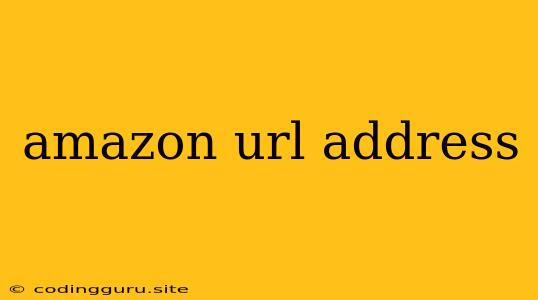Understanding Amazon URLs: A Comprehensive Guide
Have you ever wondered what makes up an Amazon URL? It's more than just a random string of letters and numbers. Every Amazon URL is carefully constructed, providing valuable information about the product, category, and even the seller.
This guide will unravel the secrets of Amazon URLs, teaching you how to read and interpret them.
What Does an Amazon URL Look Like?
A typical Amazon URL looks something like this:
https://www.amazon.com/dp/B07X11Y72W/ref=sr_1_1?crid=11J2A1D92R82Q&keywords=laptop+bag&qid=1687005867&sprefix=laptop+bag%2Caps%2C216&sr=8-1
Let's break down each part:
- https://www.amazon.com/: This is the basic Amazon website address.
- dp/: This stands for "detail page," indicating that the URL leads to a specific product page.
- B07X11Y72W: This is the ASIN (Amazon Standard Identification Number), a unique identifier for each product on Amazon.
- ref=sr_1_1: This is the referral code, specifying how the user arrived at this product page (in this case, through a search result).
- crid=11J2A1D92R82Q: This is the customer review ID, which is used for tracking user reviews and feedback.
- keywords=laptop+bag: This indicates the search term used by the user.
- qid=1687005867: This is the query ID, which uniquely identifies each search query made by a user.
- sprefix=laptop+bag%2Caps%2C216: This is the search prefix, which is used to pre-fill the search box based on previous searches.
- sr=8-1: This is the search rank, indicating that the product is the first result on the 8th page of search results.
What Can You Do With Amazon URLs?
Understanding Amazon URLs can be useful in many ways:
- Finding specific products: You can use the ASIN to directly access a product page, even without knowing the product name.
- Comparing products: You can compare different products by looking at their ASINs and comparing their specifications.
- Tracking search trends: You can analyze the search terms used by users to identify popular product categories.
- Finding affiliate links: You can use the ref= parameter to create your own affiliate links for earning commissions on sales.
- Analyzing search results: You can analyze the search rank and other parameters to understand how Amazon prioritizes search results.
How to Find Amazon URLs
You can find Amazon URLs in various ways:
- Directly from the Amazon website: When you browse through products on Amazon, the URL in your browser's address bar will be the Amazon URL for that product.
- From product listings: Many websites and online retailers list products with their corresponding Amazon URLs.
- Using a product search engine: You can use websites like Google Shopping or Amazon's own search engine to find Amazon URLs for products.
Tips for Using Amazon URLs
Here are some tips for effectively using Amazon URLs:
- Use the ASIN to find specific products quickly.
- Compare different products by comparing their ASINs and specifications.
- Be aware of the referral code and how it affects affiliate links.
- Use a URL shortener to create shorter and more shareable links.
- Always verify the authenticity of an Amazon URL before clicking on it.
Conclusion
Understanding the structure of Amazon URLs empowers you to navigate the Amazon website more effectively and make informed decisions about your purchases. By mastering the art of reading and interpreting Amazon URLs, you can uncover valuable insights into the products, categories, and search trends on the world's largest online marketplace.