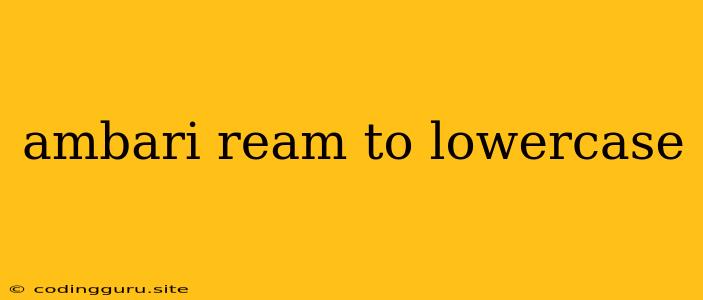Converting Ambari Realm Names to Lowercase: A Practical Guide
In the world of Apache Ambari, managing your Hadoop cluster effectively is paramount. This often involves working with realms, which define the boundaries for user authentication and authorization. While Ambari allows you to define realms with various case combinations, it's generally considered best practice to maintain lowercase realm names for consistency and ease of management.
This article will guide you through the process of converting existing Ambari realms from any case format to lowercase, ensuring uniformity across your cluster.
Why Lowercase Realm Names Matter?
- Consistency: Lowercase realm names promote a standardized approach, making it easier to manage user accounts and permissions across your cluster.
- Best Practice: Following a convention like lowercase realms simplifies tasks like scripting, configuration management, and automation.
- Compatibility: Some tools and frameworks may have case-sensitive configurations, potentially leading to issues if realm names are inconsistent.
The Conversion Process: A Step-by-Step Guide
- Backup Your Ambari Database: Before embarking on any changes, always back up your Ambari database. This step is crucial for disaster recovery if anything goes wrong during the conversion.
- Understanding the Realm Table: Locate the
realmtable within your Ambari database. This table stores the information about all defined realms, including their names. - Modifying the Realm Name: You can use a SQL query to update the realm name in the
realmtable to lowercase. For example:
UPDATE realm
SET realm_name = LOWER(realm_name)
WHERE realm_name = 'YOUR_REALM_NAME';
Replace YOUR_REALM_NAME with the exact case-sensitive name of your realm.
4. Validate and Restart: After updating the realm name, verify that the change has been applied correctly. Restart your Ambari server and confirm that all services are running as expected.
Important Considerations:
- Case Sensitivity: Always be mindful of case sensitivity when dealing with Ambari realms and database queries.
- Dependencies: Ensure that any other tools or systems relying on the old realm name are updated to reflect the lowercase name.
- Production Environments: Exercise caution when performing such modifications in a production environment. Thorough testing and a backup plan are essential.
Example: Converting a Realm to Lowercase
Let's say you have a realm named MyRealm which you want to convert to myrealm:
UPDATE realm
SET realm_name = LOWER(realm_name)
WHERE realm_name = 'MyRealm';
This query will update the realm name in the realm table, ensuring that it is now stored as myrealm.
Troubleshooting Tips:
- Error Messages: Carefully examine any error messages that occur during the conversion process. These messages often provide clues about the problem and potential solutions.
- Database Access: Ensure that you have the necessary privileges to modify the Ambari database.
- Backup Verification: After the conversion, validate your database backup to ensure data integrity.
Conclusion
Converting Ambari realm names to lowercase is a good practice that promotes consistency and ease of management. Following the steps outlined above, you can easily update your realms, ensuring optimal performance and efficiency in your Hadoop cluster. Remember to exercise caution and back up your database before making any changes to your Ambari configuration.