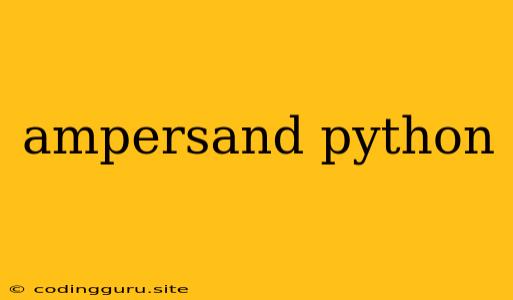The Ampersand (&) in Python: A Versatile Symbol
The ampersand symbol (&) might seem like a simple character, but in Python, it plays a crucial role in several different contexts. Understanding its various uses and nuances is vital for writing effective and efficient Python code. Let's explore the ampersand's functionalities in Python.
The Ampersand as a Bitwise Operator
The ampersand acts as a bitwise AND operator in Python. This operator works on individual bits of data, performing a logical AND operation between corresponding bits of two operands. The result is a new value where each bit is set to 1 only if both corresponding bits in the original operands are also 1.
Example:
a = 10 # Binary representation: 1010
b = 5 # Binary representation: 0101
result = a & b # 1010 & 0101 = 0000 (Binary representation of 0)
print(result) # Output: 0
In this example, the bitwise AND operation between 10 and 5 results in 0, because no corresponding bits are both 1.
The Ampersand in String Formatting
While the ampersand is primarily used in bitwise operations, it also appears in string formatting, though its usage is less common in modern Python. The % operator is typically preferred for string formatting.
Example (Older Python):
name = "Alice"
age = 30
message = "My name is %s and I am %d years old." % (name, age)
print(message) # Output: My name is Alice and I am 30 years old.
In this example, %s and %d are placeholders for strings and integers, respectively, and the % operator is used to insert the values of name and age into the message.
Note: This approach is less preferred compared to the format() method and f-strings, which provide more readable and flexible string formatting options.
The Ampersand in Command Line Arguments
The ampersand has a special significance in command line arguments. When used with the & symbol, multiple commands can be combined into a single line. The shell executes these commands in parallel, allowing them to run simultaneously.
Example (Bash Shell):
python script1.py & python script2.py &
This command runs script1.py and script2.py simultaneously in the background. However, note that the & symbol might not always function as intended, depending on the specific shell and environment.
Understanding the Usage Context
The ampersand's usage is often dependent on the specific context and the programming environment. Its role in bitwise operations is fundamental, while its usage in string formatting has largely been superseded by newer approaches. Always carefully consider the context to determine how the ampersand will be interpreted and used within your Python code.
Conclusion
The ampersand in Python is a multi-faceted symbol with distinct meanings and applications. By understanding its role in bitwise operations, string formatting, and command line arguments, you can effectively utilize it within your Python code. Always be aware of the context in which you are using the ampersand to ensure that its intended meaning is properly interpreted.