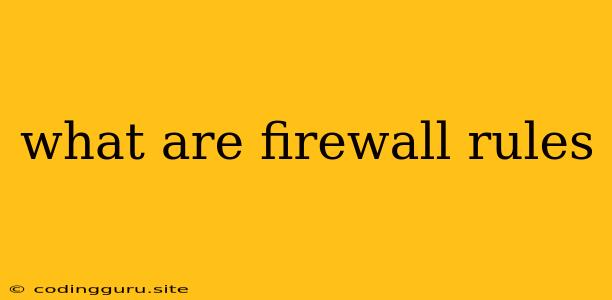What are Firewall Rules?
A firewall is a vital component of network security that acts as a gatekeeper, controlling incoming and outgoing network traffic. It's like a bouncer at a club, deciding who gets in and who stays out. But instead of checking IDs, firewalls rely on a set of firewall rules to make these decisions.
Think of firewall rules as a set of instructions that define what traffic is allowed to pass through the firewall and what traffic is blocked. These rules are based on various criteria, including:
- Source and Destination IP Addresses: These rules specify which computers or devices can communicate with each other. For example, you might allow traffic from your home network to access the internet but block traffic from unknown IP addresses.
- Ports: Each application or service uses a specific port for communication. Firewall rules can allow or block traffic based on the port number. For example, you might allow access to web traffic on port 80 but block traffic on port 22, which is used by SSH.
- Protocols: Different protocols are used for different types of communication, such as TCP for web browsing and UDP for video streaming. Firewall rules can be configured to allow or block traffic based on the protocol.
- Application: Some firewalls can recognize and block specific applications, like torrent clients or file-sharing programs.
How do Firewall Rules Work?
When a packet of data arrives at the firewall, it checks the packet's information against the configured firewall rules. If the packet matches a rule that allows it to pass, it's sent to the intended destination. If the packet matches a rule that blocks it, it's dropped, and the communication fails.
What are some common types of Firewall Rules?
Firewall rules can be broadly categorized into the following types:
- Allow Rules: These rules permit specific traffic to pass through the firewall.
- Deny Rules: These rules block specific traffic from passing through the firewall.
- Default Rules: These rules define what happens to traffic that doesn't match any other rules. This is typically either to allow or deny all traffic, depending on the security policy.
What are some benefits of using Firewall Rules?
- Increased Security: Firewall rules help prevent unauthorized access to your network and protect against malware and cyberattacks.
- Improved Network Performance: By blocking unwanted traffic, firewall rules can improve network performance by reducing bandwidth consumption.
- Compliance with Regulations: Some industries have regulations that require the use of firewalls and specific firewall rules to protect sensitive data.
Tips for Configuring Firewall Rules
- Start with a Default Deny Policy: This is a good practice for security as it blocks all traffic unless explicitly allowed.
- Be Specific: Use specific IP addresses, ports, and protocols when creating firewall rules.
- Avoid Overly Broad Rules: Broad rules can allow unwanted traffic to pass through your firewall.
- Test Your Rules: Once you've created firewall rules, it's essential to test them to ensure they're working correctly.
Examples of Firewall Rules
Here are some examples of firewall rules:
- Allow incoming traffic from a specific IP address on port 80: This rule allows web traffic from a particular computer to your server.
- Deny all incoming traffic on port 22: This rule blocks access to the SSH service, which is used to remotely access your server.
- Allow outgoing traffic to all known DNS servers: This rule allows your computer to resolve domain names.
Conclusion
Firewall rules are essential for securing your network and protecting your data. By understanding how they work and using them wisely, you can enhance your network security and protect your systems from threats.
Remember, firewalls are not foolproof, and a strong security posture requires a combination of layers of security, including regular updates, strong passwords, and user awareness.