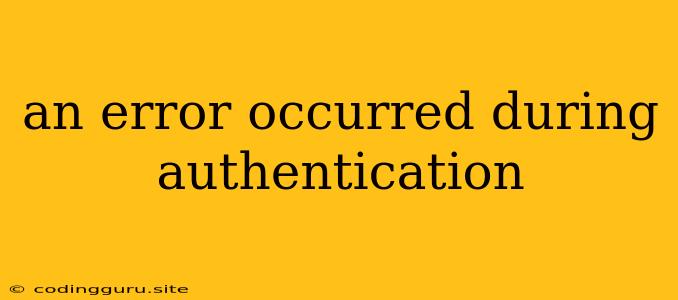An Error Occurred During Authentication: A Comprehensive Guide to Troubleshooting
Encountering the error message "An error occurred during authentication" can be frustrating, especially when you're eager to access an online service or application. This error message is a generic one, meaning it can be caused by a variety of issues, making troubleshooting a bit more challenging.
Common Causes of "An Error Occurred During Authentication"
- Incorrect Username or Password: This is the most common reason. Make sure you are entering the correct username and password, paying attention to capitalization and special characters.
- Account Lockout: If you've entered the wrong password too many times, your account might be temporarily locked for security reasons.
- Technical Issues: Network problems, server downtime, or temporary glitches can all contribute to authentication errors.
- Outdated Browser or Software: Ensure your browser or any necessary software is up-to-date. Outdated versions might have compatibility issues.
- Two-Factor Authentication (2FA) Errors: If you're using 2FA, double-check that you're entering the correct code or that your authenticator app is working properly.
- Cookies and Cache: Clear your browser's cookies and cache. Sometimes these can interfere with authentication processes.
Troubleshooting Steps: A Guide to Getting You Back In
- Double-Check Your Credentials: First and foremost, carefully review your username and password, ensuring accuracy and correct capitalization.
- Reset Your Password: If you're certain your credentials are correct, try resetting your password. Most websites or applications offer a password reset option.
- Check Account Status: If you've made multiple failed login attempts, check if your account is locked. Most services have a mechanism to unlock a locked account, usually through an email or phone verification.
- Verify Two-Factor Authentication: If you use 2FA, make sure it's properly configured and you're using the correct authentication method.
- Clear Browser Cookies and Cache: Clearing cookies and cache can sometimes resolve authentication problems.
- Update Your Browser and Software: Keep your browser and other relevant software up to date for optimal performance and security.
- Check for Network Issues: Ensure you have a stable internet connection. Restart your modem or router if necessary.
- Contact Support: If none of the above solutions work, contact the website or application's support team for assistance.
Specific Scenarios and Solutions
- "An Error Occurred During Authentication" in Email:
- Check your email provider's status page for any service outages or technical issues.
- Make sure you are using the correct email address and password.
- If you're using a third-party email client, ensure it's correctly configured and your credentials are accurate.
- "An Error Occurred During Authentication" in Online Banking:
- Check your bank's website for any announcements or scheduled maintenance.
- Verify your username and password carefully.
- If you're using a mobile banking app, make sure it's up-to-date and your device is connected to a secure Wi-Fi network.
- "An Error Occurred During Authentication" in Social Media Platforms:
- Review your username and password.
- Check if you're logged in with a different account on the same device.
- If you use 2FA, ensure your phone number or authenticator app is working correctly.
Tips for Preventing "An Error Occurred During Authentication"
- Strong Passwords: Use strong passwords that combine upper and lowercase letters, numbers, and symbols.
- Two-Factor Authentication: Enable 2FA for enhanced security, especially for sensitive accounts.
- Regular Updates: Keep your browser and software up-to-date.
- Secure Network: Use strong passwords for your Wi-Fi network and avoid using public Wi-Fi for sensitive transactions.
Conclusion
The "An error occurred during authentication" message is a common problem that can be frustrating, but by following the troubleshooting steps and tips outlined above, you can usually resolve it. Remember to be patient and systematic in your approach, and don't hesitate to contact the service's support team if you need further assistance.