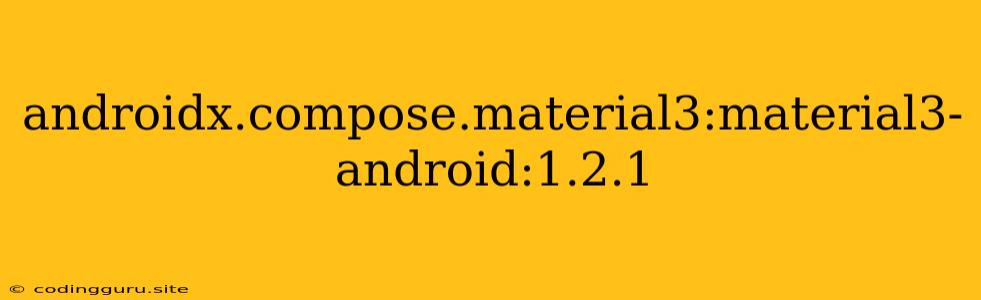Dive into the World of Material Design 3 with androidx.compose.material3:material3-android:1.2.1
Are you looking to build beautiful and modern Android applications that are user-friendly and visually appealing? Look no further than Material Design 3, Google's latest design system, and its powerful implementation in Jetpack Compose: androidx.compose.material3:material3-android:1.2.1. This library empowers you to create sleek and intuitive UI components, offering a seamless experience for your users.
Why Material Design 3?
Material Design 3 is more than just a new look; it's a comprehensive design language that emphasizes accessibility, consistency, and delightful user interactions. It brings a fresh perspective to Android development, providing:
- Modern and Dynamic Design: Material Design 3 incorporates vibrant color palettes, dynamic theming, and enhanced visual hierarchy to create visually engaging applications.
- Improved Accessibility: It prioritizes accessibility by incorporating larger touch targets, better color contrast, and robust accessibility features for a wider range of users.
- Seamless Integration: The library seamlessly integrates with Jetpack Compose, the declarative UI toolkit for Android, enabling you to build modern, performant, and visually stunning user interfaces with ease.
Getting Started with androidx.compose.material3:material3-android:1.2.1
Here's how you can get started with Material Design 3 in your Android application using Jetpack Compose:
-
Add the Dependency:
dependencies { implementation "androidx.compose.material3:material3-android:1.2.1" } -
Include Material 3 Components:
Import the necessary Material Design 3 components into your composables. For example, to use a
MaterialThemeto apply the Material 3 styling:import androidx.compose.material3.MaterialTheme -
Utilize the Components:
Start using the Material Design 3 components in your UI. Here's a simple example of using a
Scaffoldwith aTextelement:@Composable fun MyScreen() { Scaffold( topBar = { CenterAlignedTopAppBar(title = { Text("My App") }) }, content = { paddingValues -> Column( modifier = Modifier.padding(paddingValues) ) { Text(text = "Welcome to Material Design 3!") } } ) }
Exploring the Rich Features of androidx.compose.material3:material3-android:1.2.1
androidx.compose.material3:material3-android:1.2.1 offers a plethora of components and features for building your Android application. Let's explore some of the key aspects:
-
Theming: Material Design 3 provides a flexible theming system that allows you to customize the look and feel of your application to match your brand. You can easily change colors, typography, shapes, and more.
@Composable fun MyScreen() { MaterialTheme { // Your composables here } } -
Components: The library includes a wide array of components that adhere to Material Design 3 principles:
Scaffold: Provides a basic structure for your UI, including a top bar, bottom bar, and content area.Button: Offers various button styles for different actions.Card: Presents information in a distinct, visually appealing way.TextField: Provides a user input area with built-in validation.Snackbar: A non-intrusive notification for short messages.BottomSheet: An expandable sheet for presenting additional content.NavigationRail: A vertical navigation bar, especially helpful for mobile layouts.
-
Customization: The Material Design 3 components are highly customizable. You can tailor their appearance using properties like
color,shape,textStyle, and more. -
Accessibility: Material Design 3 prioritizes accessibility. Components are designed with considerations for color contrast, touch target sizes, and screen reader compatibility.
Examples: Elevating User Experience with androidx.compose.material3:material3-android:1.2.1
Here are some examples of how to utilize androidx.compose.material3:material3-android:1.2.1 to enhance your user experience:
-
Creating a Modern Dashboard: Utilize
Scaffold,NavigationRail,Card, andTextFieldto build a user-friendly dashboard with clear navigation and interactive elements. -
Implementing a Custom Bottom Sheet: Use
BottomSheetto provide additional information or actions within a specific screen. -
Designing an Elegant Navigation Bar: Customize a
NavigationRailwith your brand colors and typography to create an intuitive navigation experience.
Conclusion
androidx.compose.material3:material3-android:1.2.1 offers a powerful toolkit for building beautiful, user-friendly, and modern Android applications. By embracing Material Design 3 principles, you can create applications that are visually engaging, accessible, and provide a delightful user experience. With its comprehensive set of components, customization options, and accessibility features, this library is your ultimate companion for Android development.