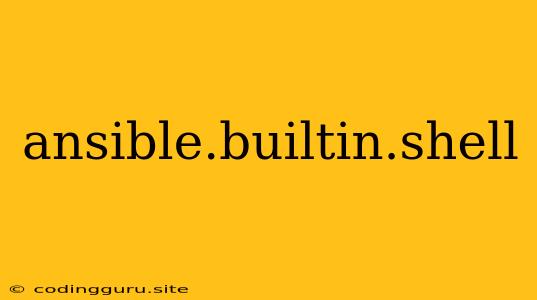Understanding ansible.builtin.shell: Your Guide to Executing Shell Commands with Ansible
Ansible, a powerful automation tool, leverages modules to perform various tasks on your managed systems. Among these modules, ansible.builtin.shell plays a crucial role in executing shell commands. But what exactly is ansible.builtin.shell and how can you leverage its power in your Ansible playbooks?
What is ansible.builtin.shell?
The ansible.builtin.shell module is a fundamental component in Ansible's arsenal. It allows you to execute arbitrary shell commands on remote nodes within your infrastructure. This means you can use the full spectrum of shell commands available on your target systems, empowering you to perform various actions like:
- System Administration: Manage services, check system configurations, install software packages, or handle file operations.
- Script Execution: Execute your own custom scripts, tailored to specific requirements of your environment.
- Interactive Operations: While primarily designed for automated tasks,
ansible.builtin.shellcan also be used for interactive shell sessions, allowing you to troubleshoot or manipulate the remote system directly.
Why Choose ansible.builtin.shell?
You might be wondering why you would choose ansible.builtin.shell over other Ansible modules. Here's why:
- Flexibility:
ansible.builtin.shellprovides unmatched flexibility as it allows you to execute any command supported by your target system's shell. You're not limited to predefined tasks offered by specific modules. - Power: It's the ultimate tool for situations requiring complex commands or intricate logic.
- Debugging: It can be invaluable for debugging issues, as you can directly run commands and inspect their outputs to pinpoint the root cause.
Using ansible.builtin.shell in Your Playbooks
Let's delve into the practical aspects of using ansible.builtin.shell in your Ansible playbooks.
Basic Example:
---
- hosts: webservers
tasks:
- name: Display the current date
ansible.builtin.shell: date
This playbook snippet executes the date command on all hosts within the webservers group.
Handling Output:
ansible.builtin.shell captures the standard output of the executed command. You can access it using the register keyword:
---
- hosts: webservers
tasks:
- name: List files in a directory
ansible.builtin.shell: ls -l /var/log
register: file_list
- name: Display the file listing
debug: var=file_list.stdout
Passing Variables:
You can pass variables to your shell commands using the args parameter:
---
- hosts: webservers
vars:
directory: /var/log
tasks:
- name: List files in a specific directory
ansible.builtin.shell: ls -l "{{ directory }}"
register: file_list
- name: Display the file listing
debug: var=file_list.stdout
Managing Errors:
To gracefully handle potential errors during command execution, use the changed_when and failed_when parameters:
---
- hosts: webservers
tasks:
- name: Check if a file exists
ansible.builtin.shell: test -f /etc/my_config.conf
register: file_check
changed_when: file_check.rc == 0
failed_when: file_check.rc != 0
Caution:
While ansible.builtin.shell offers great flexibility, its power comes with responsibilities. Overusing it can make your playbooks less readable and harder to maintain. Whenever possible, explore dedicated modules for specific tasks instead of relying solely on ansible.builtin.shell.
Best Practices for Using ansible.builtin.shell
To harness the full potential of ansible.builtin.shell while ensuring maintainability and security, follow these best practices:
- Keep it Simple: If you have dedicated modules for the task at hand, use them instead of relying on
ansible.builtin.shell. - Isolate Functionality: Break down complex operations into smaller tasks, each using a separate module. This enhances readability and makes debugging easier.
- Use Variables: Leverage variables to make your playbooks more dynamic and adaptable to different environments.
- Document Thoroughly: Clearly document the purpose and expected behavior of your shell commands.
- Security: Be cautious when executing shell commands remotely. Always validate input and output to prevent potential security vulnerabilities.
Conclusion
The ansible.builtin.shell module offers a powerful way to execute shell commands on remote systems, empowering you to perform a wide range of tasks within your Ansible playbooks. By understanding its functionality and following best practices, you can effectively leverage this module to streamline your automation efforts while ensuring security and maintainability.