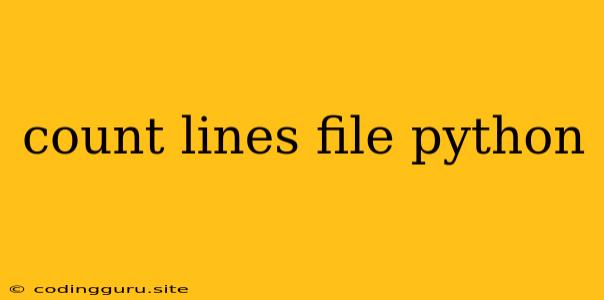How to Count Lines in a File Using Python
Counting lines in a file is a common task in many Python scripts and programs. It's useful for analyzing data, checking file sizes, and performing other file-related operations. This article will guide you through various methods to count lines in a file using Python.
Using the readlines() Method
The readlines() method is a simple and efficient way to count lines in a file. It reads the entire file into a list where each element represents a line. You can then count the number of elements in the list to get the total line count.
def count_lines_readlines(file_path):
"""Counts lines in a file using the readlines() method."""
with open(file_path, 'r') as file:
lines = file.readlines()
return len(lines)
# Example usage
file_path = 'my_file.txt'
line_count = count_lines_readlines(file_path)
print(f"The file '{file_path}' has {line_count} lines.")
This code first opens the file in read mode ('r') using the with statement, ensuring proper file closure even if errors occur. Then, it reads all lines into a list lines using readlines(). Finally, it returns the length of the list using len(lines), which represents the total number of lines in the file.
Using a Loop with readline()
Another approach involves reading the file line by line using the readline() method within a loop. Each iteration of the loop increments a counter until the end of the file is reached.
def count_lines_readline(file_path):
"""Counts lines in a file using the readline() method."""
line_count = 0
with open(file_path, 'r') as file:
while True:
line = file.readline()
if not line:
break
line_count += 1
return line_count
# Example usage
file_path = 'my_file.txt'
line_count = count_lines_readline(file_path)
print(f"The file '{file_path}' has {line_count} lines.")
This code opens the file and initializes a counter line_count to 0. The loop continues until readline() returns an empty string, indicating the end of the file. For each non-empty line, the counter is incremented. Finally, the total line_count is returned.
Using the sum() Function and Generator
For a more concise and Pythonic approach, you can use the sum() function with a generator expression. This method iterates over the file and counts each line efficiently.
def count_lines_generator(file_path):
"""Counts lines in a file using a generator."""
with open(file_path, 'r') as file:
return sum(1 for _ in file)
# Example usage
file_path = 'my_file.txt'
line_count = count_lines_generator(file_path)
print(f"The file '{file_path}' has {line_count} lines.")
This code opens the file and uses a generator expression to yield 1 for each line in the file. The sum() function then adds all these 1s, resulting in the total line count.
Using the wc Command (Bash)
If you're working in a bash environment, you can directly use the wc command to count lines in a file. This approach is particularly useful for quick checks without writing Python code.
wc -l my_file.txt
The wc command with the -l flag outputs the number of lines in the specified file.
Choosing the Best Method
The best method for counting lines in a file depends on your specific needs and preferences. The readlines() method is generally the fastest and simplest, while the readline() method is more suitable for larger files to avoid reading the entire file into memory at once. The sum() function with a generator expression provides a concise and efficient solution. Finally, the wc command offers a straightforward way to count lines in a bash environment.
Tips and Considerations
- Empty lines: All the methods described above count empty lines as well.
- Large files: For very large files, using
readline()or the generator expression might be more memory-efficient thanreadlines(). - Performance: If you need to count lines frequently, consider caching the result to avoid redundant file reads.
Conclusion
Counting lines in a file is a fundamental task in Python programming. This article presented several methods for achieving this, including using the readlines() method, readline() with a loop, sum() function with a generator expression, and the wc command in bash. Choose the method that best suits your requirements and coding style. By understanding these different approaches, you can efficiently count lines in files and leverage this information for various tasks in your Python projects.