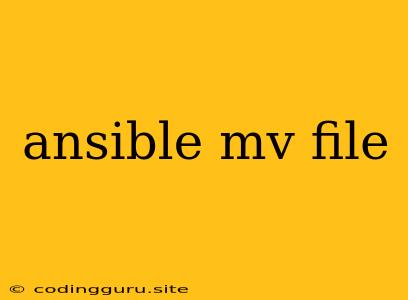Ansible: Moving Files with Ease
Ansible is a powerful tool for automating tasks across your infrastructure. One of its most common uses is to manage files, and moving files between different locations is a crucial part of that. This article will delve into how to use Ansible to effortlessly move files, exploring the copy module, the synchronize module, and some handy tips to streamline your file transfer operations.
Why Ansible for File Transfers?
You might ask, "Why bother with Ansible for moving files? Can't I just use scp or rsync?" While those tools are perfectly valid for manual file transfers, Ansible offers several advantages:
- Automation: Ansible lets you define your file transfers in a declarative way, meaning you specify the desired state of your files rather than the specific steps to achieve it. This makes it easier to manage complex deployments and ensure consistency across your infrastructure.
- Idempotency: Ansible tasks are idempotent, meaning they can be run multiple times without causing unwanted changes. This is crucial for ensuring that your file transfers happen reliably and predictably.
- Version Control: Your Ansible playbooks are stored in version control, providing a complete history of your file movements. This makes it easy to track changes, rollback to previous states, and collaborate with other team members.
- Scalability: Ansible can easily manage file transfers across hundreds or even thousands of servers, making it ideal for large-scale deployments.
Moving Files with Ansible's copy Module
The copy module is the basic building block for moving files with Ansible. It allows you to copy a file from one location to another, either within a single host or between different hosts.
Example:
- hosts: webservers
tasks:
- name: Copy index.html to webroot
copy:
src: index.html
dest: /var/www/html/
mode: 0644
owner: www-data
group: www-data
This playbook will copy the file index.html from your local machine to the /var/www/html directory on all servers in the webservers group.
Key Parameters:
- src: The source file or directory.
- dest: The destination path on the remote server.
- mode: The file permissions in octal notation (e.g., 0644).
- owner: The user who will own the file.
- group: The group that will own the file.
Important Notes:
- If
srcis a directory, thecopymodule will recursively copy all files and subdirectories within it. - If you are transferring files between different hosts, ensure you've set up appropriate SSH access between them.
The synchronize Module for Advanced Transfers
For more complex scenarios involving multiple file transfers and dependencies, the synchronize module provides a robust solution. It can synchronize entire directories, including their contents and permissions.
Example:
- hosts: appservers
tasks:
- name: Synchronize application directory
synchronize:
src: /path/to/app
dest: /opt/app
delete: yes
rsync_opts: "-avz --progress"
This playbook will synchronize the app directory on your local machine with the /opt/app directory on all servers in the appservers group. The delete option ensures that files in the destination directory that are not present in the source are deleted.
Key Parameters:
- src: The source directory to be synchronized.
- dest: The destination directory on the remote server.
- delete: Whether to delete files in the destination that are not present in the source (default: no).
- rsync_opts: Additional options to pass to the
rsynccommand.
Tips for Successful File Transfers
Here are some best practices to make your Ansible file transfer operations more efficient and reliable:
- Use Variables: Define variables in your playbook to make it easier to manage different paths, permissions, and other settings.
- Handle File Conflicts: Use the
forceoption to overwrite existing files, or implement a custom conflict resolution strategy based on your needs. - Optimize Transfers: Use the
rsync_optsparameter to optimize transfer speed with options like--compressand--bwlimit. - Logging: Enable verbose logging to troubleshoot issues and track the progress of your file transfers.
- Test Thoroughly: Always test your playbooks on a development environment before deploying them to production.
Beyond Basic Transfers
Ansible's file management capabilities extend beyond simple file transfers. You can also:
- Download Files: Use the
fetchmodule to download files from remote servers. - Create and Delete Files: Utilize modules like
fileandlineinfileto create, delete, and modify files. - Manage File Permissions: Control file ownership and permissions using modules like
chownandchmod.
Conclusion
Ansible provides a powerful and efficient way to manage file transfers across your infrastructure. By leveraging the copy and synchronize modules, and following best practices, you can streamline your file movements, reduce manual effort, and enhance the consistency of your deployments. Whether you're managing a small team or a large enterprise, Ansible empowers you to move files with confidence and ease.