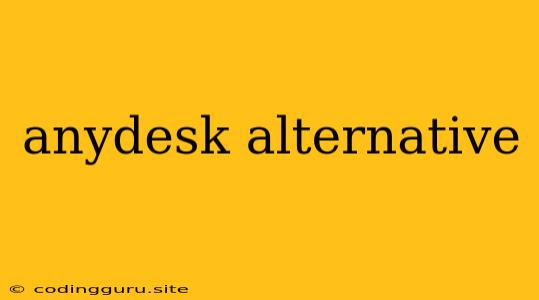Looking for a Reliable AnyDesk Alternative?
AnyDesk is a popular remote desktop software known for its ease of use and reliable performance. However, you might be searching for alternative solutions due to factors like pricing, features, or security concerns.
Finding the right AnyDesk alternative can be a bit overwhelming, as there are many options available. To help you navigate this process, we'll explore some of the top AnyDesk alternatives, highlighting their strengths, weaknesses, and key considerations to help you choose the best solution for your needs.
What to Look for in an AnyDesk Alternative
Before diving into specific alternatives, let's outline the essential features and considerations to keep in mind when searching for an AnyDesk replacement:
- Ease of Use: The software should be user-friendly for both the host and the remote user, making it easy to connect and navigate the remote desktop.
- Performance: Smooth and responsive remote desktop experience with minimal lag, even for resource-intensive tasks.
- Security: Robust security features to protect your data and connections.
- Cross-Platform Compatibility: Support for various operating systems, including Windows, macOS, Linux, Android, and iOS.
- Features: Additional features like file transfer, chat, remote printing, and multi-monitor support can be beneficial.
- Pricing: Consider the cost of the software, especially for long-term use, as pricing models vary significantly.
Top AnyDesk Alternatives
Here are some of the leading AnyDesk alternatives with their strengths and weaknesses:
1. TeamViewer:
- Strengths:
- Popular and widely recognized with a large user base.
- Excellent performance and cross-platform compatibility.
- Comprehensive features including remote printing, file transfer, and video conferencing.
- Free for personal use.
- Weaknesses:
- Paid plans can be expensive for professional use.
- Some users report security concerns with older versions.
2. Chrome Remote Desktop:
- Strengths:
- Free and integrated directly into the Chrome browser.
- Simple and easy to use with no software installation required.
- Secure connections using Google's infrastructure.
- Weaknesses:
- Basic functionality with limited features compared to other options.
- Requires a Google account.
- May not be suitable for complex remote tasks.
3. Splashtop:
- Strengths:
- Offers various pricing plans tailored to different needs.
- Strong performance and good cross-platform compatibility.
- Secure connections with advanced security features.
- Features like remote printing, file transfer, and multi-monitor support.
- Weaknesses:
- Can be expensive for some plans.
- Some features are only available in paid plans.
4. Zoho Assist:
- Strengths:
- Powerful and feature-rich remote support solution.
- Integrates seamlessly with other Zoho applications.
- Offers advanced security features and customizable access control.
- Free trial available.
- Weaknesses:
- Can be complex for basic users.
- Some users may find the interface overwhelming.
5. Mikogo:
- Strengths:
- Focuses on online meetings and remote presentations.
- Intuitive and user-friendly interface.
- Affordable pricing plans with flexible options.
- Includes features like screen sharing, chat, and whiteboarding.
- Weaknesses:
- Fewer advanced features compared to some competitors.
- May not be ideal for intensive remote desktop tasks.
6. RemotePC:
- Strengths:
- Designed specifically for remote access to personal computers.
- Easy to use and set up with a user-friendly interface.
- Secure connections with advanced encryption.
- Offers affordable pricing plans for personal use.
- Weaknesses:
- Limited features compared to other options.
- May not be suitable for professional or enterprise-level use.
7. NoMachine:
- Strengths:
- Excellent performance with low latency, even over slow connections.
- Advanced features like session recording and remote wake-up.
- Strong security features with end-to-end encryption.
- Free for personal use.
- Weaknesses:
- Can be more complex to configure than some alternatives.
- Limited free plan features.
Choosing the Best AnyDesk Alternative for You
The best AnyDesk alternative for you depends on your specific requirements, budget, and technical expertise.
- For personal use: Chrome Remote Desktop, RemotePC, or NoMachine's free plans offer simple, reliable solutions.
- For professional use: TeamViewer, Splashtop, or Zoho Assist provide comprehensive features and robust security for businesses.
- For online meetings and presentations: Mikogo's focus on collaboration makes it a suitable choice.
Consider factors like ease of use, performance, security, features, and pricing when making your decision. You can also try free trials of different options to get a feel for their features and performance before committing to a paid plan.
Conclusion
Finding an AnyDesk alternative that meets your specific needs is crucial. Whether you're looking for a free option for personal use or a comprehensive solution for professional use, the alternatives discussed above provide excellent choices.
By evaluating your requirements and comparing features, pricing, and ease of use, you can select the ideal AnyDesk alternative for your remote desktop needs.