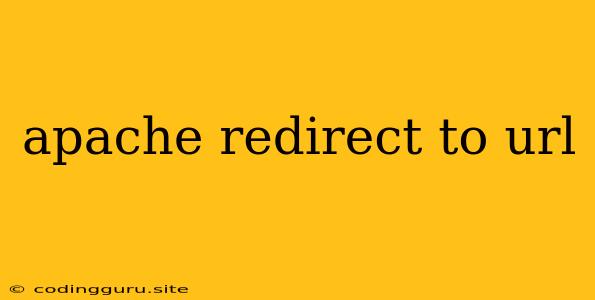How to Redirect Your Website Visitors with Apache
Apache is a powerful and widely used web server, and one of its many features is the ability to redirect visitors to different URLs. This can be useful for a variety of reasons, such as:
- Moving your website to a new domain: You can redirect visitors from your old domain to your new domain to ensure that they still find your site.
- Changing the URL structure of your website: If you're changing the URL structure of your website, you can use redirects to ensure that visitors can still access the content they're looking for.
- Creating a friendly URL: You can use redirects to create more user-friendly URLs for your website.
- Sending visitors to a specific page: You can use redirects to send visitors to a specific page on your website, such as a landing page or a product page.
How to Implement Apache Redirect
There are two main ways to redirect your website visitors using Apache:
- Using the .htaccess file: This is the most common method for implementing redirects, and it's relatively easy to do.
- Using the Apache configuration file: This method is more powerful and allows for more advanced redirects, but it's also a bit more complex to set up.
Using the .htaccess File:
1. Accessing the .htaccess file:
You'll need to access your website's root directory. The .htaccess file is a hidden file, so you may need to enable the display of hidden files in your file manager.
2. Creating a new .htaccess file (if it doesn't exist):
If you can't find the .htaccess file, you'll need to create a new one.
3. Adding the redirect rule:
The redirect rule depends on the type of redirect you want to implement. Here are some examples:
a. 301 Permanent Redirect:
This type of redirect tells search engines that the old URL is permanently moved to the new URL.
Redirect 301 /old-page.html http://www.example.com/new-page.html
This code will redirect all requests to /old-page.html to http://www.example.com/new-page.html.
b. 302 Temporary Redirect:
This type of redirect tells search engines that the old URL is temporarily moved to the new URL.
Redirect 302 /old-page.html http://www.example.com/new-page.html
This code will redirect all requests to /old-page.html to http://www.example.com/new-page.html.
c. Redirecting to a Specific Domain:
RewriteEngine On
RewriteCond %{HTTP_HOST} ^old-domain.com$ [NC]
RewriteRule ^(.*)$ http://www.new-domain.com/$1 [R=301,L]
This code will redirect all requests from old-domain.com to www.new-domain.com.
d. Redirecting based on URL Path:
RewriteEngine On
RewriteRule ^/old-path/(.*)$ /new-path/$1 [R=301,L]
This code will redirect all requests from /old-path/ to /new-path/.
e. Redirecting based on file extension:
RewriteEngine On
RewriteRule ^(.*)\.old-ext$ $1.new-ext [R=301,L]
This code will redirect all requests for files with .old-ext extension to files with .new-ext extension.
Using the Apache Configuration File:
1. Accessing the Apache Configuration File:
The Apache configuration file is usually located in /etc/apache2/apache2.conf on Linux systems and C:\Program Files\Apache Software Foundation\Apache2.2\conf\httpd.conf on Windows systems.
2. Adding the redirect rule:
Similar to the .htaccess file, you'll need to use the Redirect directive. However, the syntax may be slightly different. Here's an example:
Redirect permanent /old-page.html http://www.example.com/new-page.html
This code will redirect all requests to /old-page.html to http://www.example.com/new-page.html.
3. Restarting the Apache server:
After making any changes to the Apache configuration file, you need to restart the Apache server to apply the changes. You can do this by running the command sudo service apache2 restart on Linux systems and apachectl restart on Windows systems.
Tips for Using Apache Redirects:
- Use 301 redirects whenever possible: This tells search engines that the old URL is permanently moved to the new URL, which helps to avoid SEO issues.
- Be careful about redirect chains: If you have multiple redirects pointing to each other, it can slow down your website and even cause issues with some browsers.
- Test your redirects carefully: Before deploying any redirects, make sure to test them thoroughly to ensure they're working correctly.
Conclusion
Apache redirects are a powerful tool that can be used to improve your website's user experience and SEO. By understanding the different types of redirects and how to implement them, you can ensure that your visitors are always directed to the correct pages.