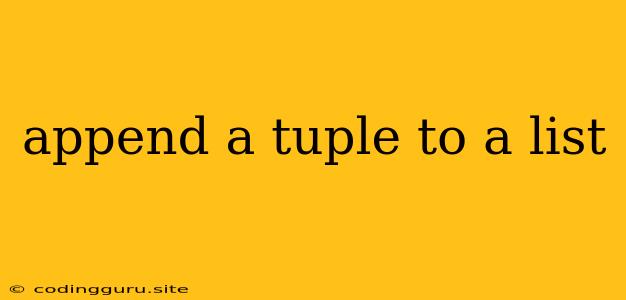Appending a Tuple to a List: A Comprehensive Guide
In the realm of Python programming, lists and tuples are fundamental data structures. Lists, being mutable, allow for dynamic modification, while tuples, being immutable, maintain their structure once defined. A common task that arises is the need to append a tuple to an existing list. This article will delve into the intricacies of this operation, providing a clear understanding of the process and its various nuances.
What is a Tuple?
A tuple is an ordered, immutable sequence of elements enclosed within parentheses. It is similar to a list but cannot be modified after creation. For example, my_tuple = (1, 2, 'hello') defines a tuple containing an integer, another integer, and a string.
What is a List?
A list is an ordered, mutable collection of elements enclosed within square brackets. It allows for the addition, removal, or modification of its elements. For example, my_list = [1, 2, 'hello'] defines a list containing an integer, another integer, and a string.
Appending a Tuple to a List
Appending a tuple to a list involves adding the tuple as a single element to the end of the list. This operation does not alter the tuple itself, preserving its immutability. Python provides the append() method for this purpose.
Example:
my_list = [1, 2, 3]
my_tuple = (4, 5, 6)
# Append the tuple to the list
my_list.append(my_tuple)
print(my_list) # Output: [1, 2, 3, (4, 5, 6)]
In this example, the append() method adds the tuple my_tuple to the end of the list my_list. The resulting list now contains the tuple as its last element.
Why Append a Tuple to a List?
Appending a tuple to a list can be useful in scenarios where you need to maintain the integrity of the tuple while adding it to a larger collection. Consider the following situations:
- Storing Records: You might use tuples to represent individual records, such as customer information or product details. Appending these tuples to a list allows for easy storage and retrieval of multiple records.
- Data Integrity: By appending a tuple, you ensure that the individual values within the tuple remain unchanged, preventing accidental modification. This is crucial when dealing with sensitive data or when maintaining data consistency.
- Data Analysis: Lists and tuples are commonly used in data analysis and manipulation. Appending tuples to a list can facilitate the aggregation and processing of data from multiple sources.
Additional Considerations
While the append() method is the primary way to add a tuple to a list, it's important to be aware of other techniques and potential issues:
- Using the
+Operator: The+operator can be used to concatenate two lists. By concatenating a list containing the tuple with the original list, you effectively append the tuple. However, this creates a new list rather than modifying the original list. - Modifying the List: Remember that lists are mutable. If you directly append a tuple to a list, you are adding a reference to the tuple. Any subsequent changes to the tuple will be reflected in the list.
- Nesting Tuples: In some cases, you might want to append a tuple to a list that already contains tuples. This creates nested lists, which can be handled using indexing and iteration techniques.
Conclusion
Appending a tuple to a list is a fundamental operation in Python, enabling you to combine immutable tuples with mutable lists. The append() method provides a straightforward way to achieve this. Understanding the implications of immutability and the use of references is crucial for effective data manipulation. By applying these techniques, you can efficiently manage and work with tuples and lists in your Python programs.