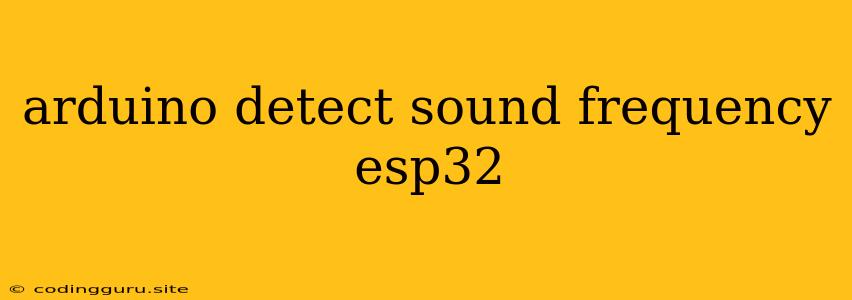Detecting Sound Frequencies with Arduino and ESP32
Have you ever wanted to build a project that could listen to the world around it and react based on the sounds it hears? Perhaps you're interested in creating a musical instrument that responds to your voice, or a security system that alerts you to unusual noises. Whatever your goal, the ability to detect and analyze sound frequencies is a valuable skill for any Arduino or ESP32 enthusiast.
What is Sound Frequency?
Sound, as we know it, is simply vibrations traveling through a medium, such as air. These vibrations have a certain rate at which they oscillate, measured in Hertz (Hz). This rate is known as the sound frequency. The higher the frequency, the higher the pitch of the sound we perceive. For example, a low bass note might have a frequency of around 100 Hz, while a high-pitched whistle could be around 10,000 Hz.
How Does Arduino Detect Sound Frequency?
The Arduino and ESP32 platforms don't have built-in microphones for detecting sound frequencies. However, we can use external microphones and connect them to the microcontroller to capture audio signals. To analyze the frequencies present in these signals, we need a method called Fast Fourier Transform (FFT).
FFT is a powerful mathematical algorithm that decomposes a signal into its constituent frequencies. It takes the time-domain audio signal and transforms it into the frequency domain, revealing the different frequency components present and their relative strengths.
Arduino and ESP32 Code for Sound Frequency Detection
To illustrate how to detect sound frequencies using Arduino and ESP32, let's take a look at a basic code example using the FFT library for the Arduino:
#include
// Define microphone and FFT settings
const int micPin = A0;
const int sampleRate = 44100;
const int bufferSize = 256;
const int fftSize = bufferSize / 2;
// Initialize FFT object
FFT fft = FFT(bufferSize);
// Create a buffer to store audio samples
float data[bufferSize];
void setup() {
Serial.begin(115200);
}
void loop() {
// Read audio samples from microphone
for (int i = 0; i < bufferSize; i++) {
data[i] = analogRead(micPin) - 512; // Center the data
}
// Perform FFT analysis
fft.window(data, bufferSize, FFT_WIN_HAMMING);
fft.forward(data, bufferSize);
// Find the dominant frequency
int maxIndex = 0;
for (int i = 1; i < fftSize; i++) {
if (abs(data[i]) > abs(data[maxIndex])) {
maxIndex = i;
}
}
float dominantFrequency = maxIndex * sampleRate / bufferSize;
// Print the dominant frequency
Serial.print("Dominant Frequency: ");
Serial.println(dominantFrequency);
delay(100);
}
This code reads analog data from the microphone, performs an FFT analysis on the data, and determines the dominant frequency present. It then prints this frequency to the serial monitor.
Explanation:
FFTlibrary: TheFFTlibrary provides the necessary functions to implement the FFT algorithm.micPin: This variable specifies the analog pin to which the microphone is connected.sampleRate: This variable defines the sampling rate at which audio data is collected.bufferSize: This variable determines the size of the buffer that stores audio samples.fftSize: This variable defines the size of the FFT output, which is half the buffer size.data[]: This array stores the audio samples read from the microphone.fft.window(data, bufferSize, FFT_WIN_HAMMING): This function applies a Hamming window to the data, reducing spectral leakage and improving the accuracy of the FFT results.fft.forward(data, bufferSize): This function performs the FFT analysis on the data.maxIndex: This variable stores the index of the FFT output with the highest magnitude, indicating the dominant frequency.dominantFrequency: This variable calculates the dominant frequency based on themaxIndexand the sampling rate.
Tips for Improving Accuracy
Here are some tips for improving the accuracy of your sound frequency detection project:
- Use a high-quality microphone: A good microphone will capture a cleaner signal with less noise, leading to more accurate frequency detection.
- Experiment with different sampling rates: A higher sampling rate captures more data points per second, resulting in finer frequency resolution.
- Filter out noise: Preprocessing the audio signal by filtering out unwanted noise frequencies can improve the accuracy of FFT analysis.
- Calibration: Calibrate the microphone and the FFT algorithm by testing it with known frequencies to ensure its accuracy.
Real-World Applications
Here are some real-world applications of sound frequency detection using Arduino and ESP32:
- Musical instruments: Create instruments that respond to different pitches and melodies, allowing for interactive and expressive music creation.
- Security systems: Detect unusual sounds like breaking glass or door slams to trigger alarms and alert you to potential threats.
- Environmental monitoring: Monitor noise levels in the environment to identify potential sources of pollution or track changes in animal activity.
- Speech recognition: Develop systems that can recognize and interpret spoken words by analyzing the frequencies present in the speech signal.
Conclusion
Detecting sound frequencies using Arduino and ESP32 opens up a world of possibilities for your projects. By using an external microphone, the FFT algorithm, and the right programming techniques, you can create systems that listen, analyze, and respond to the sounds of your world. With the right knowledge and a little experimentation, you can bring your ideas to life and explore the fascinating realm of audio processing.