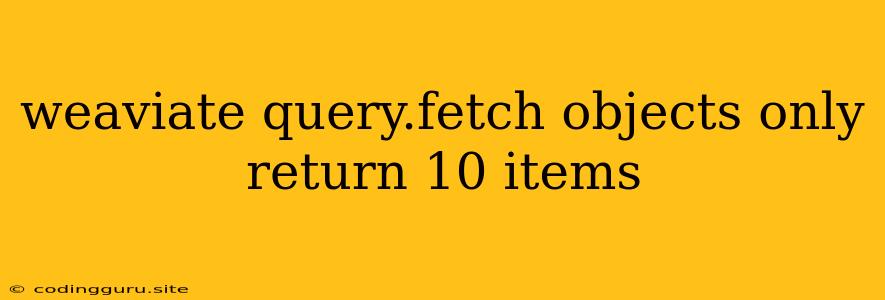Weaviate Query: Why Do I Only See 10 Items?
Weaviate is a powerful vector search engine that allows you to query your data in a highly flexible and efficient manner. One of its core features is the ability to retrieve objects based on their semantic similarity to your query. However, you might encounter a situation where your Weaviate query only returns a limited number of objects, even though you expect more results. This can be frustrating, but it's usually due to a simple configuration setting or the nature of the fetch objects function.
Understanding the Default Behavior
Weaviate, by default, limits the number of objects returned by a fetch objects query to 10. This is a sensible default to prevent overwhelming your system with too much data. You might not realize this limitation exists, especially if you're used to other databases where you can retrieve thousands or millions of rows with a single query.
Why is my Weaviate query only returning 10 items?
Here are some common reasons why your Weaviate query might be limited to 10 results:
- The default limit: This is the most likely reason. Weaviate is designed to prioritize performance and efficiency. By default, it limits queries to 10 objects to ensure fast response times and a manageable data flow.
- The
limitparameter: While the default limit is 10, you can explicitly set a different limit using thelimitparameter in your query. If you've setlimitto 10, you'll only receive 10 objects even if more match your criteria. - The
withClassNameparameter: If you are using thewithClassNameparameter, it limits the results to only the specified class. If there are more objects of that class, you might only see the first 10. - Underlying data limitations: It's possible that your data itself has fewer than 10 objects matching your query criteria.
How to Fetch More Objects
If you need to fetch more than 10 objects from your Weaviate instance, you can use the limit parameter in your Weaviate query. This parameter controls the maximum number of objects returned by the query. Here's an example:
{
"class": "YourClassName",
"limit": 50,
"where": {
"path": ["your_property"],
"operator": "Equal",
"value": "your_value"
}
}
In this example, we set limit to 50, so the query will return a maximum of 50 objects that match the specified class and criteria.
Understanding the limit Parameter
The limit parameter works like a throttle on your Weaviate query. It lets you control the maximum number of results returned by the query, ensuring you don't get flooded with too much data.
Troubleshooting Your Queries
If you're still seeing limited results after adjusting the limit parameter, consider the following troubleshooting tips:
- Double-check your query: Ensure your query is correctly formatted and includes the necessary parameters, like
classandwhere. - Verify your data: Make sure the data in your Weaviate instance contains the objects you're expecting to retrieve.
- Consult the documentation: The official Weaviate documentation provides comprehensive information on query syntax, parameters, and best practices.
- Use debugging tools: Weaviate offers debugging tools that can help you identify potential issues in your queries.
Conclusion
Weaviate query limitations like the default 10-object limit are in place to ensure optimal performance. While the default setting might initially seem restrictive, understanding how to use the limit parameter and other query parameters gives you complete control over the number of objects retrieved. By leveraging the flexibility of Weaviate's querying capabilities, you can efficiently explore and leverage the vast amount of information stored in your data.