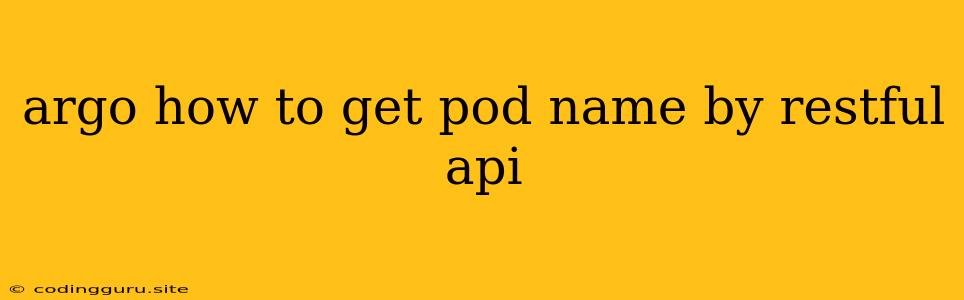How to Get Pod Names Using the Kubernetes REST API
Kubernetes, the open-source container orchestration system, offers a powerful REST API for managing your cluster and its resources, including Pods. Knowing how to retrieve pod names using this API is crucial for automating tasks, monitoring your cluster's health, and interacting with your applications directly.
What are Pods?
In Kubernetes, a Pod represents the smallest deployable unit of your application. It encompasses one or more containers, sharing network and storage resources, alongside a set of specifications that govern its behavior.
Why Retrieve Pod Names?
Understanding how to access pod names through the Kubernetes REST API is essential for:
- Monitoring: Observing the health and status of individual Pods within your cluster.
- Automation: Scripting tasks like rolling updates, scaling, and managing deployment strategies.
- Application Integration: Interacting with your applications directly through the API.
Retrieving Pod Names Through the API
Let's break down how to retrieve pod names via the Kubernetes REST API:
-
Authorization:
- You need to be authorized to access the Kubernetes API. This typically involves obtaining a service account token or configuring your API client with appropriate credentials.
-
API Endpoint:
- The primary endpoint for retrieving Pod resources is:
https://<your-cluster-url>/api/v1/pods.
- The primary endpoint for retrieving Pod resources is:
-
Resource Listing:
- To list all pods, you can send a GET request to the
podsendpoint. - This will return a JSON response containing a list of all pods within your namespace.
- You can filter by specific namespaces using the
?namespace=<namespace>query parameter.
- To list all pods, you can send a GET request to the
Example using curl (command-line):
curl -s https:///api/v1/pods -H "Authorization: Bearer " | jq '.items[].metadata.name'
This command:
-s: Silences the output from curl for a cleaner result.-H "Authorization: Bearer <your-token>": Sets the authorization header with your service account token.| jq '.items[].metadata.name': Uses jq to filter the JSON output and extract the names from the "metadata" field of each pod.
Example using Python (requests library):
import requests
url = 'https:///api/v1/pods'
headers = {'Authorization': 'Bearer '}
response = requests.get(url, headers=headers)
for pod in response.json()['items']:
print(pod['metadata']['name'])
This Python script:
requests.get(url, headers=headers): Sends a GET request to the API endpoint with the authorization header.response.json()['items']: Parses the JSON response and accesses the list of pod objects.pod['metadata']['name']: Extracts the name of each pod from the "metadata" field.
Filtering Pod Names:
You can refine your requests to retrieve specific pod names based on various criteria:
- Namespace: As mentioned earlier, use the
?namespace=<namespace>query parameter to filter pods within a specific namespace. - Labels: Use the
?labelSelector=<label-selector>query parameter to filter pods based on labels. - Selectors: Utilize the
?selector=<selector>query parameter to filter pods based on labels or field selectors.
Important Considerations:
- Security: Always ensure secure access to the Kubernetes API by using appropriate authentication and authorization mechanisms.
- API Versions: Be mindful of different Kubernetes API versions. If you're using older versions, you might need to adjust the endpoint URL accordingly.
- Error Handling: Implement error handling within your applications or scripts to gracefully manage situations where requests fail or responses are unexpected.
Conclusion
The Kubernetes REST API provides a powerful mechanism for managing your cluster and its resources. Knowing how to retrieve pod names through this API is crucial for automation, monitoring, and interacting with your applications. By leveraging the methods and examples provided, you can seamlessly integrate pod retrieval into your existing workflows and scripts, gaining greater control over your Kubernetes environment.