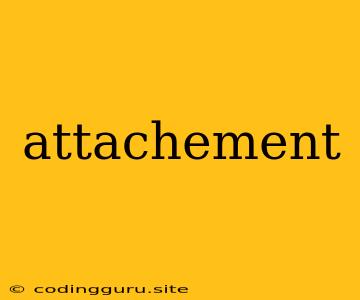What is an Attachment?
The term "attachment" can have many different meanings depending on the context. It can be a physical thing that you connect to something else, like an attachment for a tool, or it can be a feeling of emotional connection to a person or thing.
In the context of computers, attachments are files that are sent along with an email, document, or other electronic message. These attachments can be anything from photos and documents to videos and music files.
Why are Attachments Important?
Attachments are important because they allow you to share information and content easily. For example, you can use an attachment to:
- Send a resume or cover letter to a potential employer
- Share photos or videos with friends and family
- Send a document for review or collaboration
- Share a presentation or report with colleagues
How do Attachments Work?
When you attach a file to an email or other message, the file is encoded and sent along with the message. The recipient's email program or other software then decodes the file and makes it available to them.
Types of Attachments
There are many different types of attachments that you can use. Some common types include:
- Documents: Word documents, PDFs, spreadsheets, presentations
- Images: JPG, PNG, GIF, BMP
- Videos: MP4, AVI, MOV
- Audio: MP3, WAV, OGG
- Archives: ZIP, RAR
Tips for Using Attachments
Here are some tips for using attachments effectively:
- Keep file sizes small: Large attachments can take a long time to download and can clog up email servers.
- Compress files: You can compress large files using programs like WinZip or 7-Zip to reduce their size.
- Use a file-sharing service: If you need to send very large files, consider using a file-sharing service like Google Drive or Dropbox.
- Be careful about sending sensitive information: Don't send sensitive information, like passwords or financial details, as attachments.
- Check for viruses: Always scan attachments for viruses before opening them.
Common Problems with Attachments
Here are some common problems that people encounter with attachments:
- Attachments not opening: This can be due to a variety of reasons, such as an incompatible file format, a corrupted file, or a problem with your email client.
- Attachments too large: Some email providers have limits on the size of attachments that you can send.
- Attachments blocked by security software: Some security software blocks attachments that it considers to be unsafe.
Conclusion
Attachments are a useful tool for sharing information and content. However, it is important to use them wisely and to be aware of potential problems. By following the tips above, you can ensure that you are using attachments effectively and safely.