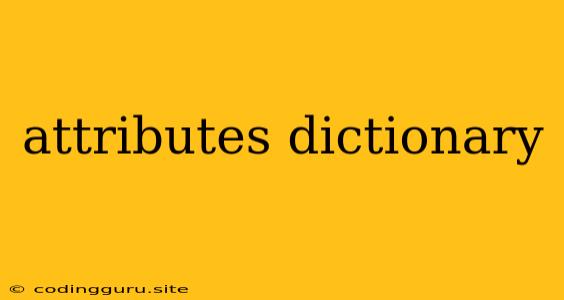Understanding Attributes Dictionaries in Python
In the world of programming, especially with languages like Python, managing data is paramount. You'll often find yourself working with objects, and understanding how their properties and characteristics are stored is crucial. This is where the concept of "attributes dictionaries" comes in, offering a structured and flexible way to represent an object's traits.
What are Attributes Dictionaries?
An attributes dictionary in Python is essentially a dictionary specifically designed to hold information about an object's attributes. Think of it as a "name-tag" system where each key in the dictionary represents an attribute name, and the corresponding value holds the attribute's data.
Here's an example:
class Car:
def __init__(self, brand, model, year):
self.attributes = {
"brand": brand,
"model": model,
"year": year
}
my_car = Car("Toyota", "Corolla", 2023)
print(my_car.attributes)
# Output: {'brand': 'Toyota', 'model': 'Corolla', 'year': 2023}
In this code, we define a Car class. When a Car object is created, an attributes dictionary is initialized to store the car's brand, model, and year. This provides a structured and organized way to access and manage the car's attributes.
Why Use Attributes Dictionaries?
1. Flexibility and Dynamic Attributes: Attributes dictionaries provide exceptional flexibility. You can dynamically add or remove attributes to an object without needing to predetermine them during class definition. This allows you to adapt your code to accommodate changing requirements or data structures.
2. Clean and Concise Code: Using dictionaries to represent attributes can make your code cleaner and easier to read. It centralizes information about an object in one place, improving maintainability and understanding.
3. Efficient Access and Modification: Dictionaries provide efficient lookup and modification of data. You can quickly access an attribute by its name (key) and modify it easily as needed.
Examples of Using Attributes Dictionaries
1. Character Attributes in a Game:
class Character:
def __init__(self, name, strength, health):
self.attributes = {
"name": name,
"strength": strength,
"health": health
}
hero = Character("Anya", 10, 100)
print(hero.attributes)
# Output: {'name': 'Anya', 'strength': 10, 'health': 100}
hero.attributes["strength"] += 5
print(hero.attributes)
# Output: {'name': 'Anya', 'strength': 15, 'health': 100}
Here, we create a Character class to represent a game character. The attributes dictionary stores the character's name, strength, and health, allowing you to easily access and modify these stats.
2. Product Inventory Management:
class Product:
def __init__(self, name, price, quantity):
self.attributes = {
"name": name,
"price": price,
"quantity": quantity
}
shoes = Product("Running Shoes", 75.99, 20)
print(shoes.attributes)
# Output: {'name': 'Running Shoes', 'price': 75.99, 'quantity': 20}
shoes.attributes["quantity"] -= 5
print(shoes.attributes)
# Output: {'name': 'Running Shoes', 'price': 75.99, 'quantity': 15}
In this example, a Product class is used to represent a product in an inventory system. The attributes dictionary stores details like the product name, price, and quantity, making it easy to manage inventory levels.
Tips for Using Attributes Dictionaries
- Consistency: Maintain consistency in how you name attributes. Use clear and descriptive keys to make your code easier to understand.
- Validation: If necessary, implement validation logic to ensure that attribute values are within acceptable ranges or formats.
- Documentation: Clearly document your attributes dictionary, outlining what each key represents and its expected data type. This helps others (and yourself!) understand the data structure.
Conclusion
Attributes dictionaries are a valuable tool in Python, offering a flexible and structured approach to managing object attributes. Their ability to handle dynamic data, promote code clarity, and provide efficient access makes them a preferred choice for representing complex objects and maintaining data consistency. By understanding and effectively utilizing attributes dictionaries, you can streamline your Python code and enhance its functionality.